Are you looking for best landing page builders in 2025?
If so you are in the right place, in this blog post we will show you the top landing page builders with best features.
Having the ability to create landing pages for your business is essential.
A well-designed and attractive landing page can help you get more leads, signups, and sales.
However, it’s not easy to create a good landing page without any experience or knowledge of web design.
Thankfully, there are many tools available that make it easier than ever before to build an effective landing page.
But how do you know which one will work best? We have researched some of the top landing page builders out there so that you don’t need to waste time trying them all yourself.
In this best landing page builders guide, we’ll take a look at five of the most popular landing page builder platforms, their main features, pros & cons, pricing plans, and user reviews.
We have also included our own personal recommendations on what we think are the best landing page builders based on our experiences with each platform.
So let’s dive in and find out which landing page builder is right for you!
What are Landing Page Builders?
![Top 5 Best Landing Page Builders [year] Ranked & Reviewed 1 Best Landing Page Builders](https://bloggingask.b-cdn.net/wp-content/uploads/2023/12/Best-Landing-Page-Builders-1024x553.webp)
A landing page builder is a software that makes it much easier to create and manage landing pages.
It allows users to quickly create beautiful websites by dragging and dropping pre-made elements such as headers, images, forms, buttons, etc. onto the canvas.
Once the page has been created, it can be easily customized using drag and drop functionality.
Landing page builders are usually used by businesses who want to create landing pages for different marketing campaigns.
They can be used to promote products, services, events, offers, etc.
We have listed the top 5 best landing pages in 2025 on the basis of the following criteria:
- User Ratings
- Pricing Plans
- Customer Support
- Features
- Ease Of Use
So let’s start off with the list of the best landing page builders.
1. Unbounce – Best Conversion Intelligence Platform
Unbounce is a conversion intelligence platform that helps marketers increase conversions and revenue from their website traffic.
The platform provides a variety of highly customizable landing pages, including lead capture pages, squeeze pages, thank you pages, subscription forms, and eCommerce checkout pages.
It also comes with a suite of analytics tools that allow users to track visitor behavior and measure results.
This includes heatmaps, scroll maps, form analysis, and goal tracking.
The Best Features:
Unbounce comes with tons of features but the most loveable and newly added features include Smart Builder, Smart Traffic, and Smart Copy.
These new features make creating high-converting landing pages even simpler.
- Smart Builder: It allows users to create custom landing pages within minutes. All they have to do is choose a template, add content, and customize it to suit their needs. AI-based technology then analyzes the data and suggests relevant changes.
- Smart Traffic: It automatically generates targeted visitors and increases conversions. Surprisingly, 30% more conversion rates were achieved when compared to traditional methods. Moreover, Smart Traffic was found to generate over 100x more leads than other sources.
- Smart Copy: It creates an optimized copy that converts better. It uses machine learning algorithms to analyze the content and suggest improvements as well as write for humans. You can create AI content for your landing pages, blog posts, social media posts, or any other type of content that you may need.
Although it has all other features such as drag and drop, detailed analytics, and mobile responsive templates, the above-mentioned three features are the strength of the coming days of Unbounce.
All in all, you can create more campaigns effortlessly thanks to these three amazing features.
So, Unbounce is definitely one of the best landing page-building platforms available out there.
Pricing Plan:
Starting at $90/month, Unbounce’s pricing plan is not the cheapest out there.
However, it includes the features that you will require for your business.
If you don’t mind paying a little extra, you can get access to all the features mentioned earlier.
Unbounce smart builder offers three pricing plans that are named Launch, Optimize, Accelerate.
- Launch Plan: This plan starts from $81 per month if billed annually with a 10% discount and gives you everything that you need to build a successful campaign. It includes 1 domain, Up to 500 conversions, and other basic features.
- Optimize Plan: If you want to go beyond just building landing pages, this plan lets you optimize them further. It costs $122 per month and gives you 5 domains, up to 1,000 conversions, and other advanced features.
Accelerate Plan This plan costs $192 per month and gives you 10 domains, up to 2500 conversions, and other additional features.
Pros:
- Easy to use
- Offers great support
- Has lots of templates
Cons:
- Pricing is on the higher side
Overall, Unbounce is a powerful tool for creating landing pages without having to be a web developer.
The platform also provides plenty of options to help you optimize your campaigns.
If you want to create engaging landing pages, Unbounce is the right choice.
2. LeadPages – Turn Clicks into Clients
Leadpages is another popular landing page-builder software that helps businesses easily convert website traffic into sales.
It comes with a variety of pre-built templates for different industries including real estate, finance, eCommerce, marketing, recruitment, and many others.
These templates make it easy to create stunning landing pages within minutes.
The landing page creation process is very simple.
Just add elements like forms, images, videos, buttons, etc. by drag and drop.
You can choose from hundreds of professionally designed themes and layouts to match your brand identity.
The Best Features:
- Drag & Drop Design: You can quickly design beautiful landing pages using its drag and drop feature. All the elements (forms, images, text boxes, etc.) are arranged according to your needs. You can even edit them later.
- Pre-Built Templates – Code-free Publishing LeadPages offers hundreds even thousands of high-quality templates. Each template contains a unique set of features that makes it easier to create professional landing pages. And each template is code-free so you don’t have to write any HTML or CSS codes.
- Pop-up Forms & Alerts Bars With the built-in pop-up form feature, you can capture leads instantly. This feature allows visitors to fill in their contact information and submit it directly. In addition, the detailed stats section shows you how many people opened, clicked on the link, filled out the form, and more.
- Email Marketing Integration LeadPages has an integrated email marketing solution that enables marketers to send automated emails to their subscribers. With this feature, you can send personalized messages based on visitor behavior. For example, you can send welcome emails when new users sign up for your list, offer special deals to loyal customers, or remind inactive buyers about upcoming events.
- Security & Tracking Tools LeadPages uses industry-standard security protocols to protect your data. It also integrates Google Analytics and Clicktale to track user activity.
Pricing Plans:
There are two plans available for LeadPages with 14 days free trial.
- Standard ($37/month): Both plans include all the basic features mentioned above. However, the Standard plan only includes 1 site license while the Pro plan includes unlimited sites.
Pro ($74/month): This plan gives you access to all the premium features such as pop-ups, autoresponders, and lead nurturing tools.
Pros:
- Great Support
- Lots of Templates
- Free Trial
- Pop-Up Form Feature
- Integrated Email Marketing Solution
- Easy To Use
- Good Value For Money
Cons:
- Limited sites per plan
- No Mobile App
If you want to build landing pages without writing any codes then LeadPages is one of the best options available today.
The drag and drop interface makes creating landing pages fast and easy.
Leadpages site builder is a great tool to build a site of any kind.
Whether you need a blog, eCommerce store, membership website, or anything else, LeadPages will help you create a stunning-looking web page in no time.
3. Landingi – Create Faster, Convert Faster
Landingi is an online landing page builder that makes creating landing pages quick and easy.
With Landingi, you can build any kind of landing page without having to write code.
It offers plenty of options to help you design a stunning landing page.
Every element of your landing page can be customized as per your requirements.
You can add anything from animations to videos, images, icons, and much more.
The Best Features:
If you are looking for a fast way to create a beautiful landing page, then Landingi is the perfect choice for you.
- Pop-ups: Catch users’ attention with pop-up windows. They will keep the user engaged until they close the popup window. The way you customize them is very important. You can make them look professional or fun.
- A/B/x Tests: Test out different versions of your landing page using A/B testing. You can even test different headlines, colors, fonts, and images. You can get how many visitors click through to your website after seeing various variations of your landing page.
- Landing page grouping: You can group similar landing pages together so that it becomes easier to manage. In this way, you can easily find the one you need when you need it.
- One-click duplication: Duplicate your existing landing pages with just a single click. Save time, money, and effort by duplicating your landing page.
- Custom code: If you want to add custom code to your landing page, then you don’t need to worry about writing codes. Just drag and drop elements into your page.
Pricing Overview:
You can choose between four pricing plans. Each plan comes with a 30 day free trial period.
- Free Trial: It allows you to try out the app for 14 days. After which, you will be charged per month according to the selected plan.
- Core: This plan has everything included in the Free Trial plan plus some extra features. This plan starts at $29 per month for 1 custom domain + SSL and 1,000 unique visits/month.
- Create: With this plan, you can create unlimited landing pages. This plan costs $65 per month with 2 custom domains and with SSL 20,000 unique visits/month. It also includes 100+ templates.
- Automate: This plan costs $89 per month with 4 custom domains and 40,000 unique visits/mo. It also includes unlimited subaccounts and all templates.
Agency: If you are an agency, integration platform, or other marketing agencies can use this plan. The monthly cost is $109 per month.
Pros:
- 300+ customizable layouts
- Drag and Drop Builder
- One-Click Duplication
- Custom Code Support
- 14 Day Free Trial
- Easy To Use Interface
- Unlimited Sub Accounts
- Multiple Payment Options
Cons:
- Some users reported page speed issues.
- Editor speed is low
4. InstaPage – The Conversion Optimization Platform
Instapage is another powerful landing page-building software that helps you easily create beautiful, responsive landing pages within minutes.
InstaPage provides a complete suite of conversion optimization tools including A/B testing, heatmaps, and analytics.
InstaPage comes with prebuilt templates that make it extremely easy to get started.
There are tons of templates ranging from simple text-based ones to full-blown landing page designs.
The Best Features:
- Post click: This is the first thing that catches the eye of potential customers. So, it’s the feature that provides a guarantee to increase conversions. Your ads appear automatically after the visitor clicks on them.
- Heatmap: InstaPage offers a heatmap tool that lets you see where your visitors click most often. This helps you optimize your ad copy so that it appears in the right place.
- Personalization: InstaPage allows you to personalize your ads by allowing you to choose which type of content you want to show to each visitor. The 1:1 ad-to-page personalization ensures that every visitor sees relevant information. Multy targeted audience means that you can target different groups of people depending upon their interests. This feature has the following amazing benefits,
- Delight visitors
- Increase ROI
- Lower CPA
- Optimize conversions
- Dynamic Ads: InstaPage offers dynamic ads that change based on the visitor’s location, device, browser, operating system, etc. These ads ensure that your ads are shown at the right time and place. You can also use this feature to display videos, images, and other media files. It also supports multiple formats like MP4, GIF, JPG, PNG, and more.
The Pricing Plans:
There are two pricing plans for InstaPage. All these plans come with a free trial.
- Basic Plan (Building): It includes basic features like post-click, heatmap, and multilayer targeting. The basic plan costs $199 per month. This includes all the features that are required to create the best landing page.
Custom: This plan gives you access to all the advanced features of InstaPage.
The custom plan can be purchased according to your needs.
For example, if you have a large number of users or a large business, then you should go for the Custom plan.
The cost of the custom plan depends on how many users you have.
Pros:
- Easy to Use
- Advanced Features
- AMP Pages & Experiences
- Greate for conversions
- A/B Testing
- Real-Time Visual Collaboration
- Zapier & HubSpot Integration
Cons:
- Costly
- Limited features in the basic plan
5. HubSpot Landing Page Creator & Editor
You know HubSpot is a leading software company for marketers.
Their landing page creator tool is called HubSpot Landing Page builder. HubSpot is a marketing, sales hub for any business.
With their landing page editor, you can build your own landing page without coding.
It’s easy to use and provides a great experience.
It is all in all marketing solution for small businesses and big brands.
It offers a variety of tools such as email automation, social media management, lead generation, CRM, etc.
Hubspot Landing Page Builder Features:
HubSpot Landing Page Builder is a web application that helps you build beautiful, responsive landing pages on desktop and mobile devices.
It is simple to use and requires no prior knowledge of HTML or CSS.
This is the part of HubSpot and it is free with a HubSpot subscription.
- Personalize content for individual visitors: This is the best feature of HubSpot Landing Page Builder. Through this feature, you can personalize each visitor’s landing page based on his or her interests.
- Drag and drop interface: HubSpot Landing Page Builder gives you an easy-to-use drag and drop interface. You can simply drag and drop components like images, videos, text blocks, buttons, forms, etc. from the library to customize your landing page.
- Analyze performance: You can track how many people visited your landing page, where they came from, what device they used, etc. through the analytics section. You can even get insights into how visitors interacted with your website.
As mentioned before it is one solution for small businesses and large companies.
It comes with a wide range of features including landing page creation, conversion tracking, SEO optimization, etc.
With HubSpot Subscription you can get the following benefits:
- Unlimited landing pages:
- Email marketing
- Marketing Automation
- Lead Management
- Social Media Management
- Customer Relationship Management (CRM)
- Content Creation
- Website Analytics
- Custom Forms
- Webinar Registration
- And more
Pricing Overview:
There are three plans available for HubSpot:
- Starter Plan: For those who don’t need advanced features. It costs $45 per month with a 10% discount if billed annually.
- Professional Plan: For those who want to create high-quality landing pages. It costs $800 per month with a 10% discount if billed yearly.
- Enterprise Plan: For those who have a lot of traffic. It costs $3,200 per month. It includes unlimited landing pages, email campaigns, social media management, etc.
Pros:
- Easy to use
- Great customer support
- Free trial
- All in one solution
Cons:
- 1. You can’t use landing page builder separately
- 2. High price due to advanced features
Conclusion – Best Landing Page Builders in 2025
Every day we see new apps and websites popping up.
We also see some old ones disappearing.
If you want to stay ahead of the competition, then you must be using the latest technology.
That means you should be using the best landing page builder.
If you are looking for the best landing page builder, then you should try out Unbounce which is one of the most popular solutions.
It is recommended due to its smart AI-based platform.
With Unbounce, you can easily create stunning landing pages without any coding skills.
But if you have a budget and want to try a platform that has all marketing tools under one roof, then Hubspot is the right choice.
We hope this review will help you make the right decision.
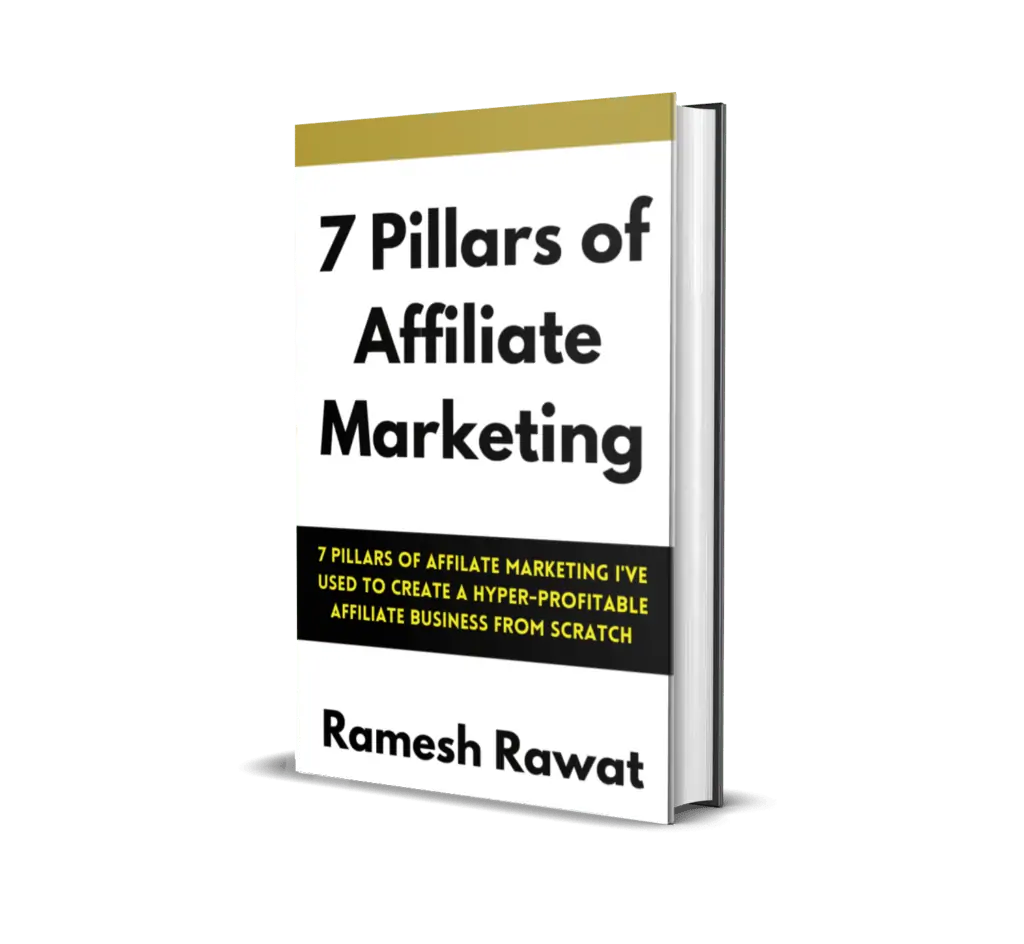
Ready To Make Money Affiliate Marketing
Learn These 7 Pillars of Affiliate Marketing I’ve Used To Create A Hyper-Profitable Affiliate Business From Scratch So You Can Make Your First Commission Online…
