Do you want to start a blog in 2025?
It is a good decision.
Let me tell you, when I started my first blog in 2017, it was one of the best decisions of my life.
I believe and guarantee that reading this definitive guide on how to start a blog fro scratch can help you to take your first step, and you will land in the new world.
Building a blog from scratch is not a big task. All you need is proper guidance that helps you to get your first blog into this universe.
How to Build a Blog?
Building a blog is a lot more than just throwing up some content and crossing your fingers.
It’s about creating a space for yourself online where you can express who you are, what you believe in, and why people should care.
It’s also about creating an audience who will come back to read your posts and interact with you on social media.
This can be done by posting consistently, sharing great content that encourages engagement, and promoting your posts so that they get seen by people who are interested in what you have to say.
Once you’ve got an audience built up, it’s time to start monetizing your blog.
There are many ways to do this, from selling ads to offering paid memberships or subscriptions to your content.
Whatever you choose, make sure you’re earning from the work that you put into building your blog.
Today I am going to show you 8 easy steps that will help you to start a profitable blog from scratch in 2025.
If you really want to start a blog from scratch in 2025, then this is the most definitive guide you will ever find.
Here you will find each and every detail which you required while starting a blog from scratch.
Let’s start.
Before I tell you the full process of starting a blog, a few questions might be hitting your mind.
Some of you must be wondering how to start a blog in 2025?
Why start a blog?
What is the best blog topic in 2025?
Will blogging become so competitive in [yaer]?
Is blogging really profitable?
What is the best platform to start a blog in 2025?
![How to Start A Blog From Scratch in [year] (Under 20 Minutes) 2 How to start a blog that generate passive income](https://bloggingask.b-cdn.net/wp-content/uploads/2022/12/How-to-start-a-blog-that-generate-passive-income-683x1024.webp)
Don’t worry I will answer each and every question in this definitive blogging guide.
Before I tell you how to start a blog from scratch I have a few questions for you?
Are you fed up with your 9 to 5-job?
Do you want to earn some extra recurring income?
Do you want to live a boss-free life?
If your answer is yes then you are good to go.
So, starting a blog would solve all of your above problems. It is an important and crucial step that leads you to success.
Believe me guys 2025 is the best time to start a blog for extra recurring income, or you can make it your full-time career.
There are a lot of people who are blogging as a business.
I believe after reading this definitive guide you will definitely start a blog, and you will take the first step to your success.
Why now?
Because blogging is becoming more difficult day by day and if you start now then you have better chances than others who will start later than you in the near future. And you can earn extra bucks of recurring income.
There are a lot of benefits to starting a blog and growing it. Here I am telling you some amazing benefits of blogging that will help you :
It will boost your confidence – Blogging helped me to boost my confidence. It also helped me to improve my communication skills and reading and writing skills. Definitely, it will help you as well.
Connections – Blogging helped me to connect with many other bloggers, it also helped me to gain and spread the information and knowledge I have. You will also connect with many people.
It makes me a better person. – Blogging has also helped me to become a better person because it improves all my writing, reading, thinking, and communication skills. I believe blogging will help you make a better version of yourself.
Self-promotion – Blogging helped me to build my name in the online world and now there are many bloggers who know me, and it also helped me to connect with new people. If you start blogging, you will also be able to brand your name in the internet world.
Blogging as a business – If you’re thinking about starting a business soon, then blogging will definitely help you, and if you want to start some other business, you can also promote it there.
You can earn money online: Of course, through affiliate marketing, AdSense, Media.net, Sponsor, etc. you can make a handsome amount of money online.
Here is my income proof from blogging.
![How to Start A Blog From Scratch in [year] (Under 20 Minutes) 4 my income report from blogging](https://bloggingask.b-cdn.net/wp-content/uploads/2020/02/my-income-report-from-blogging-.webp)
So, there are a lot of reasons which will definitely motivate you to start a blog, but I think these are the reasons why you should start your own blog.
Apart from the advantages that I have discussed, there are some disadvantages of blogging as well, which may stop you from starting a blog.
Let’s look at the reasons that will stop you from starting a blog.
You don’t like social media – If you don’t like social media like Facebook, Instagram, Twitter, etc., then you can’t get success that’s my guarantee. Because social media is the key to success in blogging.
You can’t manage the time – If you want to start blogging, then you have to manage the time. Because if you want success in blogging, then you have to work hard irrespective of whether you have time or not.
You get angry on small issues – If you are an angry person, and you get angry on pretty issues, then you will not be able to have good relations with fellow bloggers, and it will ruin your career.
You don’t want to invest money: – If you want to be a successful blogger, then you have to invest money in it. If you seriously want to start a blog and make money, then you have to invest in so many things, like domain, hosting, themes, plugins, etc.
- You can skip this article and save your precious time.
- Read this definitive guide, implement all the things, and start blogging as a business like I am doing it.
I would appreciate it if you would let me know in the comments section what you have decided.
I hope now you have understood how blogging can help you.
How to Start A Blog From Scratch in 2025
Before I begin with how to make a blog from scratch, you need to pick a profitable blog niche. Click here to read a complete guide on how to find a profitable niche in 2025.
Let’s start then.
Step 1: Find a perfect niche for your blog
![How to Start A Blog From Scratch in [year] (Under 20 Minutes) 5 pick your blog niche](https://bloggingask.b-cdn.net/wp-content/uploads/2020/02/pick-your-blog-niche.webp)
This is the most important and crucial part where newbies are stuck up at this point.
It happened to me as well. And I am a big example of this mistake.
When I started searching about how to make money online in 2017 I landed on Harsh Aggarwal’s blog Shoutmeloud. I had gone through it and booked my first domain and hosting from Godaddy.
You will not believe it guys I booked and started copying content from other blogs. My first blog name was aboututtarakhand (dot)(in)
Screenshot of the first blog
![How to Start A Blog From Scratch in [year] (Under 20 Minutes) 6 my first domain](https://bloggingask.b-cdn.net/wp-content/uploads/2020/02/my-first-domain.webp)
I had no idea where I was going, I just copied and pasted the content from Harsh Aggarwal’s blog.
More than 3-4 months passed and I was not getting a single visitor to the site.
You know why I was not getting traffic to my blog. There were a few reasons which I learned.
So, after 5-6 months I quit blogging.
Do you know? That 90% of the newbie bloggers quit blogging in the first 6 months because they choose the wrong niche which they don’t like.
They aren’t passionate about it and stop writing content because they lack knowledge about it.
The selection of niche, in the beginning, is very important.
A blog niche is like a topic, it is not a simple topic because there might be several topics in it.
Choosing the wrong niche is like losing a game in the beginning like I did.
Still, confused?
Don’t worry.
Let’s go through some examples which will help you a lot.
Did you know why Elna started Twins Mommy Blog? She is a housewife and a mother of twins.
She started Twins Mommy because she had to take care of her kids, and she frequently searched for childcare-related queries on google.
And she also wanted to make some extra money while taking care of her kids. So, she started a mom blog.
As the name appears it is a blog for moms and it is a successful blog and she is earning handsome money from her blog being a housewife.
See her income proofs
![How to Start A Blog From Scratch in [year] (Under 20 Minutes) 7 twinsmommy income report](https://bloggingask.b-cdn.net/wp-content/uploads/2020/02/twinsmommy-income-report.webp)
Harsh Aggarwal is a blog scientist; he is one of the most popular bloggers from India. Shoutmeloud is a dedicated blog for WordPress, Adsense, and SEO, etc.
See Harsh Aggarwal income report
![How to Start A Blog From Scratch in [year] (Under 20 Minutes) 8 harsh aggarwal income report](https://bloggingask.b-cdn.net/wp-content/uploads/2020/02/harsh-aggar-income.webp)
Doug Connintion is an amazon affiliate niche site expert. He teaches newbie bloggers, how to start an Amazon niche site blog and many things related to it. If you wish to start an amazon affiliate niche site then you must follow his strategies.
I was also influenced by his strategies and started an amazon niche site. Whether you believe it or not but I was able to make my first $500 in just four and a half months with only 11 articles.
After seeing examples, you may be able to understand what are the benefits of choosing a profitable niche.
There are a lot of profitable niches which I can discuss with you right now, but I don’t want to waste your precious time. My suggestion is to select a niche according to your interest and choice.
If you choose the wrong niche, then you will not be able to create quality content, and after some time you will quit blogging.
How to pick a perfect profitable niche?
Let me show you the best and fantastic way to choose a profitable niche.
![How to Start A Blog From Scratch in [year] (Under 20 Minutes) 9 select a profitable niche](https://bloggingask.b-cdn.net/wp-content/uploads/2020/02/select-a-profiatable-niche.webp)
Focus on two things before choosing a perfect profitable niche for your blog.
1. Can you make money from it?
2. Are there sufficient affiliate marketing programs available?
3. Is Google receiving search queries related to your niche?
1. Are you interested in blogging on that topic/niche?
2. Can you write high-quality content on that topic?
3. Can you solve the user’s problem through your article?
I think now you are able to select a perfect profitable niche.
Do one thing, take a pen and paper, and make a list of your interests and passion. Now filter this entire list and select which you liked the most.
Believe me guys you will come with an amazing idea or topic.
Now you have to choose the affiliate products which you can promote on this blog.
Although, you can earn money by Adsense or Media.net, etc. but affiliate marketing has more potential than Advertisement networks.
Now you are good to go, and you can start.
Let’s go to the second step.
How to choose a Domain Name?
![How to Start A Blog From Scratch in [year] (Under 20 Minutes) 10 your blog name](https://bloggingask.b-cdn.net/wp-content/uploads/2020/02/your-blog-name-.webp)
This is one of the crucial and most important steps if you are starting a blog. If you want to make blogging as a business, then I suggest you book a branded domain name.
If you have already selected a domain name for your blog, then you can skip this step, but if you haven’t done so yet, then I am sharing with you four tips that will help you while choosing a perfect domain for your blog.
Keep your domain name short & simple:
If you keep your domain name short and simple it will be easy to remember to the readers. One can pronounce it easily.
Let me give you some examples here:
Arfa is the founder of She Mean Blogging and she chose a perfect domain name because she helps and motivates bloggers to create their own blogs, grow their traffic, make money online and blogging tips and strategic advice.
MasterBlogging.com
Ankita Singla has been blogging for one decade and he is a master in blogging.
And He teaches people how to build blogs that get a large number of visitors and earn a full-time income without working full time. That’s why he chooses his blog name Master Blogging.
BloggingAsk.com
I started blogging in January 2017 and whenever I meet newbies they usually ask me questions relating to blogging, SEO, blogging tools, Affiliate marketing, etc.
So, I decided to start a blog where I can share my experience in blogging, affiliate marketing, SEO, etc..
Use Keywords in the Domain:
You can check the above examples where all are using the main keyword in domain ‘blogging’. And if you will use keywords in the domain then it will help you in SEO as well.
Don’t use Numbers or hyphens in the domain:
If you want to make an authority blog then, never use numbers and a hyphen in the domain because it is hard to remember and visitors will not be able to memorize your blog name.
Use Top Level Domain Extension
Remember to use TLD (Top Level Domain) extension like .com.
If you are not able to choose a good domain then you can use LeanDomainSearch.com.
Just put your keyword in the search box, and you will get a lot of domain ideas.
For example, see the screenshot.
![How to Start A Blog From Scratch in [year] (Under 20 Minutes) 11 lean domain search](https://bloggingask.b-cdn.net/wp-content/uploads/2020/02/lean-domain-search-1024x388.webp)
Which Blogging Platform you are going to use?
You can start a free blog with Blogger, Wix, Tumbler, etc., where you do not need to buy hosting.
But I would recommend you to use WordPress.
Why?
Because WordPress has a lot of customization options, and you can make an attractive blog here. And it is also easy to use.
WordPress has a lot of awesome themes and plugins that help you design your blog amazingly.
Now you have got an idea of why WordPress is good.
Let’s move to the next step.
Step 3: Choose a Good Web Hosting For Your Blog
![How to Start A Blog From Scratch in [year] (Under 20 Minutes) 12 choose good web hosting](https://bloggingask.b-cdn.net/wp-content/uploads/2020/02/choose-good-web-hosting-1-1024x341.webp)
If you are serious about blogging and you want to make it as a business, then you have to choose a good domain name as well as web-hosting for your blog.
Perhaps you are aware of both terms, yet let me give you an overview of domain and hosting.
Domain – Domain is the name of a website like Google.com, Amazon.com, Facebook.com etc.
Here is Example of a Domain Name:
HTTPS:// (HyperText Transfer Protocol)
www (It’s subdomain)
BloggingAsk (It’s the Domain name)
.Com (TLD).
Web Hosting – Web hosting is a place like your laptop’s storage where all your files like images, articles, pages and other things are stored.
Now you must be wondering which web hosting you should choose?
Although there are millions of hosting providing companies in the world, they are not all good.
Earlier, I was using Namecheap as a hosting provider for BloggingAsk but as I was not happy with their services I migrate my blog to A2 Hosting.
Currently, I am hosting my 6 blogs on A2 hosting.
If you ask me which is the best and affordable hosting provider company for the beginners, then I will recommend you below three companies.
2. Hostinger
A2 hosting has great support and speed, you can go through A2 hosting review before spending your money.
Let me show you how to purchase the domain and hosting from A2 hosting.
If you already have a domain name registered with another registrar or you want to buy it from somewhere else then you can connect it with A2 hosting..
I highly recommend A2 hosting if you want amazing speed at a cheap price with great 24×7 support.
If you wish to buy hosting from A2 hosting, then click here for a special discount of 64%.
Follow the steps for purchasing the domain and hosting.
Click here on the special discount link to start your blog.
1. Pick A Hosting Plan
![How to Start A Blog From Scratch in [year] (Under 20 Minutes) 13 A2 hosting plans](https://bloggingask.b-cdn.net/wp-content/uploads/2020/08/A2-hosting-plans-1024x535.webp)
You can go with the first plant but I recommend you to go with the second one. Because in this plan you can host your unlimited sites. I am using the same plan.
2. Pick your favorite Domain
![How to Start A Blog From Scratch in [year] (Under 20 Minutes) 14 select your domain name](https://bloggingask.b-cdn.net/wp-content/uploads/2020/02/select-your-domain-name-1.webp)
Now pick your favorite domain. For example, if you want to start a travel blog, then you choose domains like travelworld.com, travelwithus.com, etc.
3. Fill your details.
![How to Start A Blog From Scratch in [year] (Under 20 Minutes) 15 fill your details](https://bloggingask.b-cdn.net/wp-content/uploads/2020/02/fill-your-details.webp)
Here you have to fill all your details like your name, email address, address, mobile number, etc.
4. Fill in your payment method like credit/debit card details to complete the purchase.
![How to Start A Blog From Scratch in [year] (Under 20 Minutes) 16 fill your payment details](https://bloggingask.b-cdn.net/wp-content/uploads/2020/02/fill-payment-details.webp)
Here you have to fill in your payment method like credit/debit card.
5. Confirm the Terms and Conditions
Here you have to accept the terms and conditions of A2 hosting.
Now click on proceed or checkout.
Then wait for a few seconds and check your email, you will get a confirmation email from A2 hosting.
It’s done.
Congratulations! You have successfully purchased your first ever domain and hosting. Let’s move to the next step and set up the blog.
Step 4: Setup the WordPress
![How to Start A Blog From Scratch in [year] (Under 20 Minutes) 17 setup your wordpress blog](https://bloggingask.b-cdn.net/wp-content/uploads/2020/02/setup-your-wordpress-blog.webp)
Installing WordPress is not just rocket science, but you have to take care of some important steps which will make it easier. Here I am going to show you how to install WordPress step by step.
First, go to your A2 Hosting account and log into it. Once you logged into your account you will see the interface like this.
![How to Start A Blog From Scratch in [year] (Under 20 Minutes) 18 a2 hosting client area](https://bloggingask.b-cdn.net/wp-content/uploads/2020/08/a2-hosting-client-area-1024x364.webp)
Here click on Cpanel and then a new window will open.
After that, you will see WordPress, click on it.
![How to Start A Blog From Scratch in [year] (Under 20 Minutes) 19 install wordpress](https://bloggingask.b-cdn.net/wp-content/uploads/2020/02/install-the-wordpress-1.webp)
Fill in your website information like domain name, website name, admin name, and password. I suggest you note your admin and password so that in case you forget it, you can access it easily.
After filling in the Information click on the “complete” button
It will take 2-3 minutes to install WordPress. After installing the WordPress you need to log in to your WordPress admin account. Here you have to fill in the admin and password which you filled in while installing WordPress. Then click on “login.”
![How to Start A Blog From Scratch in [year] (Under 20 Minutes) 20 wordpress admin panel](https://bloggingask.b-cdn.net/wp-content/uploads/2020/02/wordpress-installtion.webp)
Now the setup is completed, remember your WordPress admin panel password or you can bookmark it.
If you forget your admin panel URL in the future then just follow the instructions below.
https://yourblog.com/wp-admin/
Here replace yourblog.com with your domain name.
Step 5: Choose an Awesome Theme
![How to Start A Blog From Scratch in [year] (Under 20 Minutes) 21 select your wordpress theme](https://bloggingask.b-cdn.net/wp-content/uploads/2020/02/select-your-wordpress-theme-1-1024x341.webp)
After installing WordPress the most important step is to select a good-looking, SEO-friendly, lightweight, and responsive theme.
Because if you install an amazing theme then the user will remain on your blog.
The design of a blog actually matters, because if you are not using a good looking theme then you may lose a lot of traffic.
You may be aware of the fact that “the first impression is always the last impression” that is what you have to do while selecting a theme for your blog.
The good design of a blog not only attracts visitors but also helps to retain the visitors.
Although there are thousands of free themes that you can select for your blog, I don’t recommend you use free themes.
Why?
There are a few reasons:
If you want to do blogging as a business then you have to invest something on it. Because without investing you cannot run any business.
I recommend you to use some paid themes that will help you a lot. I heard from a lot of bloggers that my website has been hacked or my website is down due to nulled or free them.
So, if you are starting a business, then you have to invest in it. And If you want to start a blog then you should consider using a paid theme.
So, which theme is the best?
I personally use Kadnece Theme on my 6 blogs which is a lightweight theme (only 50K). And it takes only 2 seconds to load my blog.
The design of this theme is fantastic and you can easily customize it, that’s why I like it a lot.
I am also recommending you other best themes which I personally use and like, but before that let me tell you a few things to remember before spending money on paid themes.
Let me tell you about my other favorite WordPress themes which I personally like and used on my blogs.
Astra Pro –It is a very lightweight and easy to customize WordPress theme. This theme is also like GeneratePress, but Astra Pro has some extra features which I didn’t see in Generatepress.
Focus Theme By Thrive Themes: Focus theme is a really amazing theme because it has inbuilt features like email opt-in, short codes, etc. This theme will make your blog amazing.
Scheme Theme –This theme is made by Mythemeshop, and the best thing about it is that this theme is fully search engine optimized and fast.
Genesis Framework: This is also an amazing theme like GeneratePress, and after GeneratePress, this is one of the most used themes amongst the other.
If you want to select a theme from the above list then go for GeneratePress because it is a lightweight theme and they have fantastic customer support as well.
Now you have purchased the theme and it’s time to install it on your blog.
Follow the steps below to install the theme on your WordPress blog.
Firstly, log into your WordPress admin panel go to Dashboard >Appearance > and click on Themes.
1. Although, there will be a lot of free themes that you can install and activate on your blog if you have purchased any premium theme then click on Add New Button.
![How to Start A Blog From Scratch in [year] (Under 20 Minutes) 22 add a new theme](https://bloggingask.b-cdn.net/wp-content/uploads/2020/02/add-new-theme.webp)
2. Now click on the upload button and select the premium from your laptop or computer and then click on install. Once the theme will upload then click on activate.
![How to Start A Blog From Scratch in [year] (Under 20 Minutes) 23 upload theme](https://bloggingask.b-cdn.net/wp-content/uploads/2020/02/upload-theme.webp)
Finally, you have activated your favorite theme on your blog. Installing the theme is not a big task but its customization is very important.
Now if you want to customize your theme, then click on Appearance>customize>, and then you are good to go for customization.
So, theme installation and customization are now done, let’s move to the next step where I will tell you some important plugins, which are necessary for your WordPress blog.
Step 6: Important & Essential Plugins for WordPress Blog
![How to Start A Blog From Scratch in [year] (Under 20 Minutes) 24 Essential-plugins](https://bloggingask.b-cdn.net/wp-content/uploads/2020/02/Essential-plugins-.webp)
WordPress is nothing without plugins because if you won’t optimize your blog, content, SEO, speed, etc. you have to install plugins on the WordPress blog.
There are unlimited plugins available on WordPress, but some plugins are very important and essential for your WordPress blog.
I am recommending some essential and important plugins which I also use to run my blog smoothly.
Do you want to know my favorite plugins?
Let’s dive in.
Elementor or Thrive Architect – These plugins are really awesome for creating landing pages on your blog. Thrive Architect and Elementor plugins help you a lot while creating a landing page or home page for your WordPress blog.
You don’t need to put in so much effort while using these plugins, everything is drag and drop.
I am also using these plugins to design my blog pages.
Rank Math SEO– You may be aware that SEO is as much as important for a blog or website as breastfeeding a newborn baby.
If your blog is SEO optimized then it will quickly rank in the search engine or people will start visiting your website.
Most people use Yoast SEO Plugin but if you are a beginner then I suggest you don’t use Yoast SEO free plugin. Instead start using the Rank Math Free SEO Plugin, which provides you premium features of the Yoast plugin free.
It is a boon for the newbies, and I am also using this plugin for all my blogs.
Here you can read the Rank Math review.
WP Rocket –If you are not aware, then I must tell you that website speed is a ranking factor in the sense that if your website takes time to load then Google can punish you for that and your ranking will go down.
You should optimize your blog speed in order to get a higher ranking.
WP Rocket is one of the best plugins which help you to optimize your blog or website speed.
There are a lot of WP rocket alternatives but it is amazing and if you have a budget then you can go for its premium version which works financially.
Thrive Leads –If you want to do email marketing and for that, you have to collect the emails. And for this, you can use Thrive Leads which has amazing features like a popup lightbox, sticky ribbon, screen filler overlay, content lock, and much more.
This is one of the best email-collecting tools which I myself use and there are a lot of bloggers like you and me who are using this amazing plugin.
iThemes Security –Security is the first priority whether it is your house, business, or anything else.
Once people will start visiting your blog through organic traffic or any other mode, there are chances that hackers can try to hack your blog.
Therefore, you need to secure your blog from these types of activities. iThemes Security helps you in providing ultimate security to your WordPress blog.
Whether your blog is new or old security should be your first priority because if the blog is hacked there are chances that you will lose all your data.
UpdraftPlus –It is very important to take your blog’s backup. If your blog gets hacked or you receive a huge amount of traffic to your blog then there are chances that you may lose all your data.
Updraftplus helps you get back up of your blog. You can connect it to Google Drive drive and it will automatically take backups of your blog.
I am also using this plugin in all my blogs and I suggest you install it on your blog as soon as you have started working.
Anti-Spam –As the name appears this is an anti-spam plugin that helps you blocking spam comments on your blog. This plugin automatically removes the comments which look like spammy.
Social Snap Pro – This is a social sharing plugin that helps your readers to send your articles to their friends if they like them.
Suppose you have published an article on your blog “How to Start a Blog” and your readers like it, and want to share it with their friends, then this plugin will help them share the post.
If you are not using any social sharing plugin on your blog then you are losing a lot of traffic and visitors. So, I suggest you install this plugin to enable your readers to share the post.
Contact 7– This plugin helps you in creating a contact us form in your blog. Most bloggers are using this plugin on their blogs. I am also using this plugin on a blog to create a contact us form.
Loginzer- This plugin helps you to prevent unauthorized login attempts to your WordPress admin panel. With the help of this plugin, you can set a limit of wrong login attempts to your WordPress admin.
If you set the limit 3 times, then if anyone including you attempt to login to the WordPress admin panel this plugin will automatically block the I.P. address for the time set by you.
This plugin is really important for your WordPress blog in terms of security.
Site kit by Google: It helps you to connect with all your Google tools like Search Console, Google Analytics, Adsense, and page speed by Google. If you want to check the status of your WordPress blog then with the help of this plugin you can check everything on your WordPress dashboard.
All your search console stats, analytics data, and AdSense information is available on your WordPress dashboard.
If you install a site kit by Google in your WordPress blog then you don’t need to install unnecessary special plugins like google analytics plugin, Adsense ad inserter, and much more.
I recommend you don’t use unnecessarily cracked and nulled plugins. It will harm your site. Because if you want to do professional blogging and make money from it, then you have to invest a few bucks at the initial stage. Using cracked and nulled themes and plugins may lead to hacking your blog.
So, let’s know how to install plugins on your WordPress blog.
Log in to the admin panel of your WordPress blog.
Hover over the plugins and click on→ Add New
Now, if you want to install plugins from the WordPress library then just click on the install plugin.
But you have already bought a plugin from somewhere else then click on “Upload Plugin” and select the folder from your laptop’s local storage.
Now click on “Install Now”. It will take a few minutes to install and then click on “activate”.
So, you have successfully installed the plugins on your blog.
Let’s move to the next important topic.
After adding all the important plugins, now you are thinking about how to set up a blog in Google Search Console and Google Analytics
Here are the answers.
Step 7 – Submit Your Blog In Google Search Console
![How to Start A Blog From Scratch in [year] (Under 20 Minutes) 25 Submit Your Blog In Google Search Console](https://bloggingask.b-cdn.net/wp-content/uploads/2020/08/Submit-Your-Blog-In-Google-Search-Console.webp)
Now, making a blog from scratch requires a few steps. You have published your first blog post, and now it’s time to submit your blog to Google Search Console.
To get organic traffic from Google, you have to get your blog indexed for that you have to submit it in the Search Console.
Here you can check your website’s performance, mobile usability of pages, websites linking to your site, rank position of keywords, and much more.
You can read here more benefits of Google Search Console.
How To Submit Your Blog In Google Search Console
Step 1:- First, Go to the search console and click on the start now button.
Step 2:- Login with your Gmail ID.
Step 3:- Click on add property and then type your site’s URL and click on CONTINUE.
![How to Start A Blog From Scratch in [year] (Under 20 Minutes) 26 submit property in google search console](https://bloggingask.b-cdn.net/wp-content/uploads/2020/02/submit-property-in-google-search-console.webp)
Verify Your Blog in Google Search Console.
Once you click on the CONTINUE button, you see the following options to verify your site.
These are the methods to verify your website:
- HTML Tag
- Domain Name Provider
- Google Analytics
- Google Tag Manager
I always verify my blogs using the HTML tag method because I think it is very easy, and even if you are a newbie, then you can easily verify your site without any technical hassle.
Click on the HTML tag, and you’ll see the HTML code of Google property verification. You need to copy this code and paste it into the Head Section of your blog’s theme.
Then save it and click on Verify.
![How to Start A Blog From Scratch in [year] (Under 20 Minutes) 27 verify your property](https://bloggingask.b-cdn.net/wp-content/uploads/2020/02/verify-your-property.webp)
Now, you have successfully connected your blog with Google Search Console.
Step 8 – Connect Your Website With Google Analytics
![How to Start A Blog From Scratch in [year] (Under 20 Minutes) 28 Connect Your Website With Google Analytics](https://bloggingask.b-cdn.net/wp-content/uploads/2020/08/Connect-Your-Website-With-Google-Analytics.webp)
Google Analytics is a fantastic tool for all bloggers and marketers.
With the help of this awesome tool, you can check the analytics of your website and you can also check how many visitors are visiting your site, what is the source of traffic, how much time they are spending on it, which page is performing well, etc.
You can learn more about Google Analytics from here.
How To Connect Google Analytics
First Go to Google Analytics and click on Start Measuring to create an analytics account.
![How to Start A Blog From Scratch in [year] (Under 20 Minutes) 29 google analytics](https://bloggingask.b-cdn.net/wp-content/uploads/2020/04/google-analytics-1024x326.webp)
Here you have to give a name to your analytics account.
![How to Start A Blog From Scratch in [year] (Under 20 Minutes) 30 Your account name](https://bloggingask.b-cdn.net/wp-content/uploads/2020/04/Your-account-name.webp)
Then select the “Web” and click on the Next button.
![How to Start A Blog From Scratch in [year] (Under 20 Minutes) 31 setup your acount](https://bloggingask.b-cdn.net/wp-content/uploads/2020/04/setup-your-acount.webp)
Here you will have to provide some basic information of your website Account Name, Website URL, Time zone, etc. in order to get tracking code.
![How to Start A Blog From Scratch in [year] (Under 20 Minutes) 32 Property setup](https://bloggingask.b-cdn.net/wp-content/uploads/2020/04/Property-setup.webp)
After adding all these information you will get a tracing code to verify.
![How to Start A Blog From Scratch in [year] (Under 20 Minutes) 33 google analytics code](https://bloggingask.b-cdn.net/wp-content/uploads/2020/04/google-analytics-code.webp)
Now, copy this tracking code and go to your theme editor, click on header.php toption and paste the above code below <head> tags. Click on save.
![How to Start A Blog From Scratch in [year] (Under 20 Minutes) 34 analytics code in theme header](https://bloggingask.b-cdn.net/wp-content/uploads/2020/04/analytics-code-in-theme-header-1024x344.webp)
Now you have all done.
Step 9 – Keyword Research To Rank Quickly
![How to Start A Blog From Scratch in [year] (Under 20 Minutes) 35 Keyword Research To Rank Quickly](https://bloggingask.b-cdn.net/wp-content/uploads/2020/08/Keyword-Research-To-Rank-Quickly.webp)
Without keyword research, you cannot succeed in blogging and without proper keyword research, you’ll not be able to attract more organic traffic from search engines like Google, Bing, and Yahoo, etc.
If you don’t do keyword research and just randomly publish the article, your articles will hardly rank in Google.
There are three types of keywords.
Let’s see the example.
Short Keyword: Make Money
Medium: Make Money Online
Long-tail keyword: How to Make Money Online
Now the question comes which types of keywords are best for you, I highly recommend you to work on Long Tail Keywords because they are easy to rank as compared to short tail and medium tail keywords.
Benefits of Keyword Research
Best Keyword Research Tools
Well, there are a lot of keyword research tools available in the market, but I only recommend you to use SEMrush, Ahref, LongTail Pro and KwFinder because they give you proper data compared to other free tools like Ubersuggest.
Personally I use SEMrush and Ahref to do keyword research for my blogs.
Let’s take an example of Ahref to find keywords here:
How To Do Find Long Tail Keywords Using Ahrefs
Here you’ll learn the easiest and the best way to find long tail keywords to rank higher in search engines.
Step 1 :- Go to Ahrefs and click on site explorer.
Step 2:- Enter the URL of any of your competitors in your niche and click on the search button. In my case, I have entered ShoutMeloud.com
![How to Start A Blog From Scratch in [year] (Under 20 Minutes) 36 ahref shoutmeloud details](https://bloggingask.b-cdn.net/wp-content/uploads/2020/08/ahref-shoutmeloud-details-1024x438.webp)
Now you’ll be able to get all details including organic keywords, backlinks, traffic, UR and DR etc.
Step 3:- Click on Top Pages on the right side.
![How to Start A Blog From Scratch in [year] (Under 20 Minutes) 37 click on top pages](https://bloggingask.b-cdn.net/wp-content/uploads/2020/08/click-on-top-pages-1024x462.webp)
Now you’ll see lot of web pages,
Step 4 :- Click on Keywords option to sort in descending order.
![How to Start A Blog From Scratch in [year] (Under 20 Minutes) 38 click on keyword to make it in decending order](https://bloggingask.b-cdn.net/wp-content/uploads/2020/08/click-on-keyword-to-make-it-in-decending-order-1024x466.webp)
Now you have to focus on top performing keywords, referring domains, keyword volume and its position.
![How to Start A Blog From Scratch in [year] (Under 20 Minutes) 39 top performing pages in ahref](https://bloggingask.b-cdn.net/wp-content/uploads/2020/08/top-performing-pages-in-ahref-1024x471.webp)
Keep in mind the following things:
- Pages must be ranked in top 10 for top keywords
- They should be ranking for lots of keywords
- Pages should have high traffic
Step 5 :- Now you have to add a filter, click on word count and add 4 in from. See the screenshot below for example.
![How to Start A Blog From Scratch in [year] (Under 20 Minutes) 40 wordcount should be 4 and above](https://bloggingask.b-cdn.net/wp-content/uploads/2020/08/wordcount-should-be-4-and-above-1024x513.webp)
Now you have got a good bunch of keywords and they are easy to rank for.
![How to Start A Blog From Scratch in [year] (Under 20 Minutes) 41 longtail keyword](https://bloggingask.b-cdn.net/wp-content/uploads/2020/08/longtail-keyword-1024x525.webp)
Step 10: Write Your First Post and Published It
![How to Start A Blog From Scratch in [year] (Under 20 Minutes) 42 write your first article](https://bloggingask.b-cdn.net/wp-content/uploads/2020/02/write-your-first-article-.webp)
So, you have booked a domain, bought hosting, set up WordPress and installed the theme and plugins. It’s time to write your first blog post and publish it.
Now you are thinking about how to do I start a blog post, don’t worry.
Let me help you in publishing your first ever blog post.
Firstly, I congratulate you, because you have taken the first step of your success in starting a blog. And now you are ready to publish your first blog post.
To publish a new post go to your Dashboard > Post> and click on Add New.
![How to Start A Blog From Scratch in [year] (Under 20 Minutes) 43 write your first blog post](https://bloggingask.b-cdn.net/wp-content/uploads/2020/02/write-your-first-blog-article.webp)
If you want to write your blog post on WordPress, you can do that but I suggest you write your post in MS word or Google docs and later you can paste it.
It is very easy to use MS Word or Google Docs.
I too write my posts in Google Docs and later I publish them on WordPress.
Let me tell you some Pro Tips for writing your blog post that will help you a lot.
Make sure to use Grammarly while writing your blog post, so that you’ll not make any grammatical mistakes.
If you are wondering how to write your first blog post then follow the steps below.
These tips will help you in writing an amazing blog post.
Apart from this if you are not good at writing or you don’t want to waste your time on writing then you can hire a content writer from sites like Airtasker. Here you can find an expert content writer for your blog or website.
So, you have written your first blog post, let’s move to the next step. And I guess this is one of the favorite topics of every blogger.
Step 11: Learn To Promote Your Blog Post & Get First Traffic
So, you wrote some amazing articles but who is reading your blog post?
Yes, as a beginner no one will come to know that you have a website where you share articles. Typically Google or any search engine will never consider your website as it’s completely new.
So, you have to wait to get your article index on Google.
But that doesn’t mean you can’t bring readers or traffic to your blog as a beginner. In this section, I will help you to bring traffic to your blog, even if you have just created a blog in 2025.
In that case, what to do to bring initial traffic to your blog?
- Make a list of blogs in your niche. Then start visiting their blogs and write quality comments on their blog post. Make sure you keep your name and website address while commenting. Don’t put any keywords, these tricks don’t work.
- Be active in social media and engage more in Facebook groups. Almost every group has its own rules where you will get a chance to share your blog post. E.g. I generally run a #BlogPromotion thread every week on Saturday. On that day you can share your blog post and get noticed by other bloggers and also get shared by them as well. This isa very good way to get recognized by bloggers and earn their first kick.
- Sign up to question-answer websites like Quora and start answering relevant questions in your blog niche. If you find any suitable opportunity to link your article, do that. You will get a good amount of quality traffic to your blog.
- Use platforms like ViralContentBee, where you can get more exposure on different social platforms by sharing others’ content. In return, they will also share your content and you will get more traffic.
Getting traffic is serious work and you just can’t do it one day. Definitely you can run some Facebook Ads or Google Ads to get traffic, but paid traffic is not what I am talking about.
From my experiences, 1 thing I have realized is that only organic traffic converts best in affiliate marketing.
As a beginner, you can spend some money to get some audience, but that can’t be theregular process.
You have to rely on getting your articles index on Google, get good social reach and other methods that will also help your blog to grow as authority indirectly.
Step 12: Start Building A Community & email list
After starting a blog in 2025, this is one of the major steps that you must take from day 1.
Yes, I have ignored email marketing for a long time and I know how many opportunities I have lost by doing so.
Understand one thing clearly: when people start coming to your website, they will come, read your content and then leave your website.
And the majority of them may not come to your website back until they don’t follow you.
So that’s why you must start building a community where you can ask your loyal readers to join and gradually feed them with regular content. And there are various ways to do /icon that.
- Create A Facebook Group: My FB Group has now many members and that happened in just 2 years. They are the people who actually follow my blog and always support me to do better. Whatever information I want to share I just need to share it with that Group and it reaches to all of them. So, make sure you also create your own community.
- Create An Email List: Gone are the days when a simple newsletter Sign Up form can do the magic. You have to offer something amazing so that your audience can get convinced to share their email address with you. You can create a free eBook and offer them as free of cost when they join your email list.
- Create YouTube Channel: Don’t ignore the importance of video in 2025 People are watching more videos and that’s where the opportunity. Create a YouTube channel in your blog name and then start creating video content. This way you will get many people coming to your website through your videos as well.
So, these are a few of the things that you can start focusing on as a beginner to grow gradually. See things may not change from day 1, but if you don’t take these efforts from the beginning you can grow with time.
Step 13: Monetize your Blog
![How to Start A Blog From Scratch in [year] (Under 20 Minutes) 45 monetize your blog](https://bloggingask.b-cdn.net/wp-content/uploads/2020/02/start-making-money-.webp)
So, finally, the biggest step has come and it is the dream of every blogger to earn money from their blog.
I am going to discuss with you some ways to monetize your blog.
There is a hell of a lot of ways to monetize your blog and I have a list of it that will help you generate revenue from your blog.
You are excited, aren’t you?
Affiliate Marketing:
Affiliate marketing is one of the best and most popular ways to monetize your blog.
In affiliate marketing, you have to promote other products on your blog, and if someone buys that product through your affiliate link, then you will receive a commission from the owner of that product.
Advertisement:
This one of the common methods to monetize your blog. In this method, you can monetize your blog through your traffic and you can earn handsome money from it.
Most of the bloggers are using this method to monetize their blogs and make money online.
Although, there are a lot of Advertisement networks through which you can monetize your blog. But Adsense and Media.net are the leading advertising networks.
Let me clear here that Media.net only approves the English blogs.
Offering Services to others:
If you are an expert in some digital marketing fields like SEO, Web Designing, Graphic Design, etc. then you can offer a service to others and make money. This one is the best and fastest way to monetize your blog.
Selling your products:
If you know how to get sales then you can easily sell your own products to your readers. But before pitching anything you have to build trust towards your readers/audience.
If you already have a good audience then you can sell your own products easily.
These were the most popular and best ways to monetize your blog. But always keep in mind that if you want to make decent money from your blog then you have to be patient because it takes time..
And don’t stop working if you are not getting good results in the beginning. Keep working hard on your blog and after some time you will see massive growth in your blog.
Frequently Asked Questions Related Start a blog with easy steps
How much does it cost to Start a Blog?
Creating a blog from scratch in 2025 it costs you around $3.92 per month from the A2 hosting company but I suggest you buy hosting for one year to get a special discount.
How do bloggers get paid?
One of the best ways for bloggers to make money is Adsense, Media.net and affiliate marketing.
Is blogging profitable in 2025?
A few years back, blogging was just a hobby to people apart from their full-time jobs. Nowadays, blogging still works in that way, but it has changed a lot. And in 2021 blogging has become a full-time career option for so many bloggers.
Are blogs still relevant 2025 from scratch, and you are ready to make money through it. I hope I was able to answer your query “How to Start a blog from scratch?
What’s next?
This is not the ending instead it is the beginning of your blogging journey, and you have to learn a lot of important things like SEO, Affiliate Marketing, etc.
To become a successful blogger you have to learn a lot of things and implement it on your blog. Gradually you will start getting results.
I hope and expect that you liked the article and I helped you in creating your first ever blog from scratch.
I hope I was able to answer your query “how to start blogging”
If yes then don’t forget to share it with your friends.
For more blogging, SEO, Affiliate marketing related questions and tips and tricks you can join our Facebook Group.
Pin This Image On Pinterest
![How to Start A Blog From Scratch in [year] (Under 20 Minutes) 46 How to start a blog](https://bloggingask.b-cdn.net/wp-content/uploads/2023/03/How-to-start-a-blog-when-you-have-no-idea-how-to-do-blogging-a-newbie-guide-576x1024.webp)
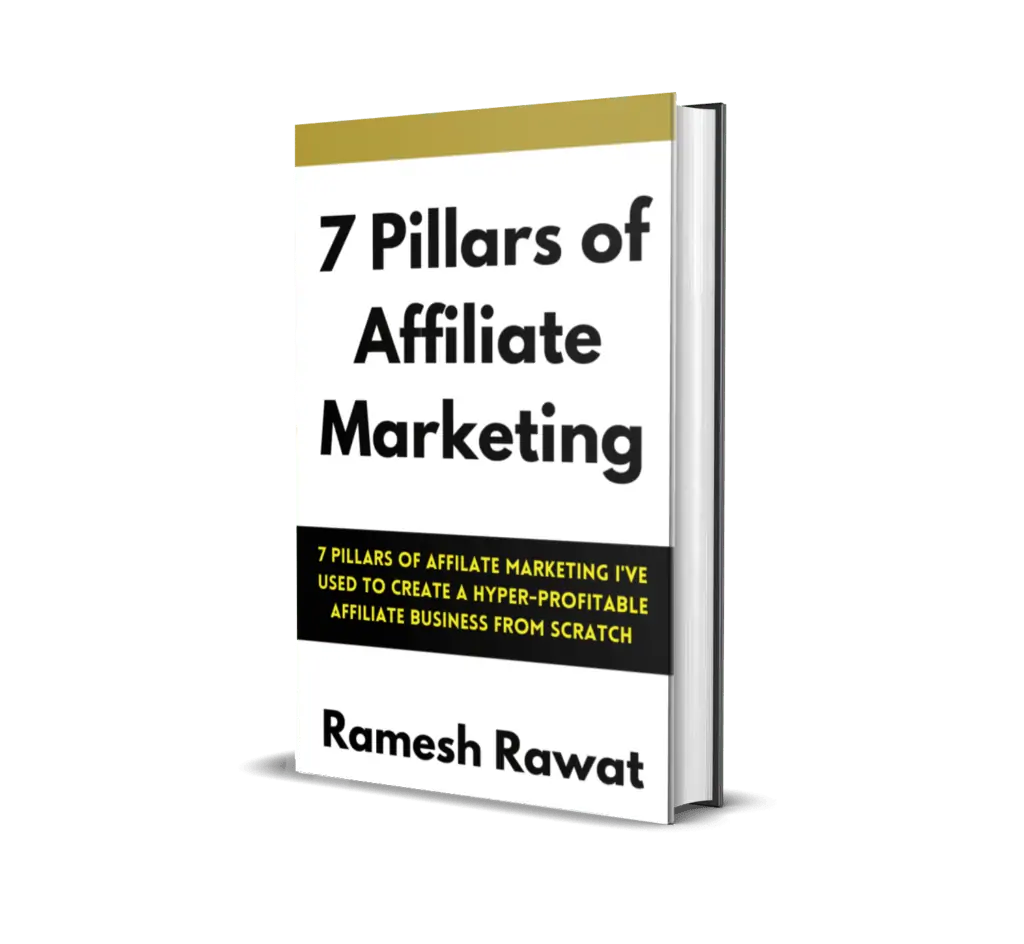
Ready To Make Money Affiliate Marketing
Learn These 7 Pillars of Affiliate Marketing I’ve Used To Create A Hyper-Profitable Affiliate Business From Scratch So You Can Make Your First Commission Online…

![How to Start A Blog From Scratch in [year] (Under 20 Minutes) 1 grammarly](https://bloggingask.b-cdn.net/wp-content/uploads/2021/08/grammarly.webp)
![How to Start A Blog From Scratch in [year] (Under 20 Minutes) 3 a2 hosting](https://bloggingask.b-cdn.net/wp-content/uploads/2020/02/ed1c4a67.webp)
![How to Start A Blog From Scratch in [year] (Under 20 Minutes) 44 grammarly image](https://bloggingask.b-cdn.net/wp-content/uploads/2020/04/grammarly-image.webp)
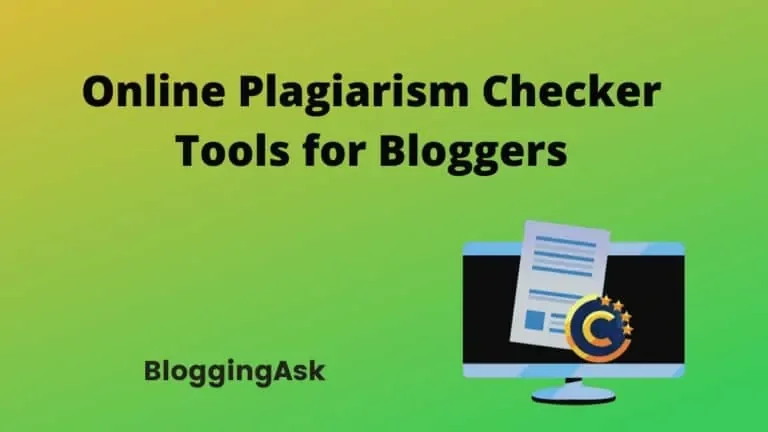

![How to Drive Traffic to Your Blog in [year] 49 how to drive traffic to your blog](https://bloggingask.b-cdn.net/wp-content/uploads/2020/08/how-to-drive-traffic-to-your-blog-768x402.webp)


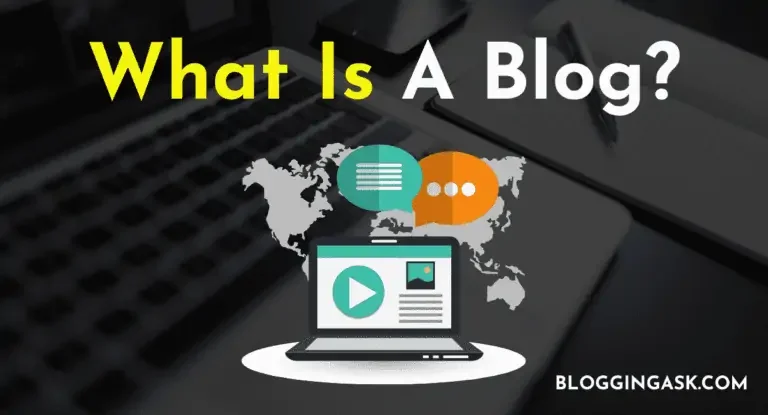
Nice very informative blog got my all the answers thank you so much Ramesh Rawat bhai keep going.
Thank you bhai i am glad that you liked the information.
Hey Ramesh,
This is a great list about how to start a blog in 2020. You have answered all the queries in a professional manner. Keep up the excellent work.
Regards
Chayan
Thanks Chayan I am glad that you liked it.
I am passionate about your blogging.. We always see and read all articles which is informative and very useful for those started..
Keep continue Bhai
Thank you
Hello! I reviewed your article it is really reliable.
Hey Ramesh
Good job brother with a well written detailed article. For sure, this will help new bloggers to start their new blog.
thank you brother
Today I have completed the your article about your blogging passion..
Very motivational post for..
Thank for writing this post.
thank you
Thank you so much for appreciation. I am really glad to read those words. Keep visiting.
Hey Ramesh Rawat,
I read your article and i really think our article is great very informative article keep posting that type of articles that helps everyone.
Thanks for sharing this great article.
Thanks for sharing such an in-depth article on starting a blog. We can get entire information on a single page without having to wander here and there clicking links.
Good work brother with a well written detailed article. For sure, this will help new bloggers to start their new blog.
Thanks for sharing this informative article.
Great BloggingAsk, Your article is informative, I know its competitive niche but Keep Writing on Article like ”How to Start Blog from Scratch” & Others. Keep it up.
Great Ramesh, Your article is informative, I know its competitive niche but Keep Writing on Article like ”How to Start Blog from Scratch” & Others. Keep it up.
Thank you Deepak
Waw great article Sir.
I have seen lots of articles on How to Start a Blog, but this article is so detailed and relevant. And I am sure that you did a lot of research to give us the concepts of Blogging and making money.
ThankYou
Thank you, Nur Salam. I am glad that you liked it.
Amazing Article and it’s very helpful to get started blogging. a long-tail keyword is the best and fastest way to grow a blog.
Thank you
Thank you sir, this is a very useful article.
Hi Sir
your every article is very helpful and very effective,
thank you very much.
Great post, this post is detail guide for beginner to start their first blog today
Really awesome post. It’s good that everything is covered in a single post. Its a bit lengthy but one should be fine If we are getting all the info with just scroll.
Thank you, I am glad you like it.
Hey Ramesh, great content buddy, I really enjoyed your article on starting a blog and gained some cool insights from this article which otherwise I wouldn’t know man
Thanks for sharing such great content buddy
Thank you Tarun, I am glad you liked it.
Hi dear
your every article is very helpful and very effective,
thank you very much.
Hey Ramesh, great article buddy!
I too have recently started my blog and want to get into it to make money if possible. Can you help me out?
Hi, I just want to say thanks to you for sharing informative articles like this. I love to read the article on this site. This is one of my favorite websites to learn. Thanks for sharing the article like this for free and keep it up.
Hey Ramesh, great content buddy, Thank You for such an amazing article.
Hi dear,
very important and helpfull article for me this one is a great artcle. Keep it up, Thanks….
Hi Ramesh,
I just want to say thanks to you for sharing informative articles like this.
Thanks for Sharing. 🙂
Nice i am glad studying your article. The site style is wonderful, the articles is in point of fact excellent.
Hey Bro,
Thank you for sharing such valuable information. This is really amazing it will help me a lot.
Thanks for sharing
Hey Ramesh!
Hi
this is a very helpful blog, I really glad to see this awesome review from here, I shared it in my social media. this is a really awesome blog. I must say that you are a skilled Content Writer.
Good Job ramesh, all in one guide for bloggers like me. Thanks
Great post every problem of solution found in one post its amazing
Hey Ramesh!
Dedicated blog like you will definitely help newbie bloggers to stay focussed and simultaneously learn and apply alongside.
Nicely compiled, Must be recommended!
Thank You.
That was a massive one, Ramesh! You’ve written a very detailed guide to starting a blog from scratch.
it will definitely help beginners to set up their first blog easily.
Keep Up Your Great work!
Thanks brother I appriate you liked it.
Best and helpful Post, Hi Sir,I am your regular website viewer and just as your other articles attracts us ,your articles help us a lot.Thanks for publishing this article.
have blogged about blogging for few months now and God: I feel jaded. I am definitely changing to a lifestyle blog. Thank you for affirming my thoughts on this.
I found your blog from youtube here is everything explained in only single post wow its amazing level writing skill
This article is very informative & awesome article.
A lot of work and energy was invested in this guide on how to start a blog from scratch. Thank you for your resourcefulness.
hello sir give me some idea for improve to website speed currently I am using HostGator shared hosting
Brother use Cloudflare and short pixel plugin
it will definitely help beginners to set up their first blog easily.
Keep Up Your Great work!
Digital SEO Agency – Attract, Qualifed Traffic on your site
Helping you build your Brand & Drive Sales
It is truly a great and helpful piece of information. I am
glad that you shared this useful info with us. Please keep
us up to date like this. Thanks for sharing.
Hi dear,
very important and helpfull article for me this one is a great artcle. Keep it up, Thanks….
Hello Ramesh Sir,
After reading this article, I am of the opinion that this blog post makes it easy to learn Blogging and Affiliate marketing. This blog post is in-depth also it is easy to understand.
Sir, I’m a bit confused about the keyword research. Can you recommend any tool for keyword research?
I think every content creator should read this article.
It’s a full value-pack article!
Thanks Again!
Hii Sir,
Thanks for the sharing of information. You have explained this in very detail.
Well explained.
Sir, I’m a bit confused about the keyword research. Can you recommend any tool for keyword research?
It’s a full value-pack article!
Thank you so much for writing a valuable article!
I have started my blog keeping all the things you mentioned in this post. Thank you very much sir.
I am definitely changing to a lifestyle blog. Thank you for affirming my thoughts on this.
I thought not to start a blog in 2021 or beyond.
After reading this in-depth guide,
Now realised I was wrong. There is no time frame to start a blog or not.
We only need proper planning and execution with the right strategies.
Dear Ramesh sir, thank you for this guide.
Regards,
Haseeb Alam
Nice article sir it helped me understand more from you and will be very useful for those who are searching for detail post on this
Thank you for this Amazing information.
You have explained each and every think in a very easy way. I loved it.
I think every newbie blogger should read this article.
It’s a fully value-pack article!
Thanks
Great article, following you for a week now. Keep posting!
Just Great Article with Information in Depth. The way Explanation given in Article is Awesome. I have Read many other blogs for this topic but was unsatisfied, Finally After Reading this Article My All queries has been solved and I am fully satisfied.
Thanks
Really an informative post for helping newbies to start a blog and earn money. Thanks for sharing.
You have covered all the points related to a new blog. Every beginner should follow the given steps. I am going to join your newsletter for all the updates.