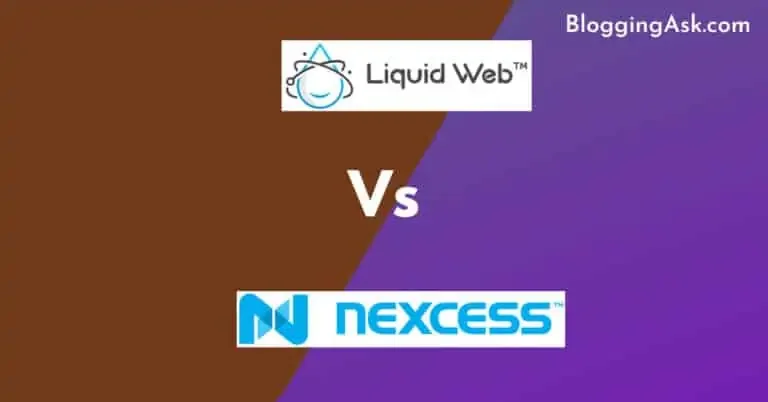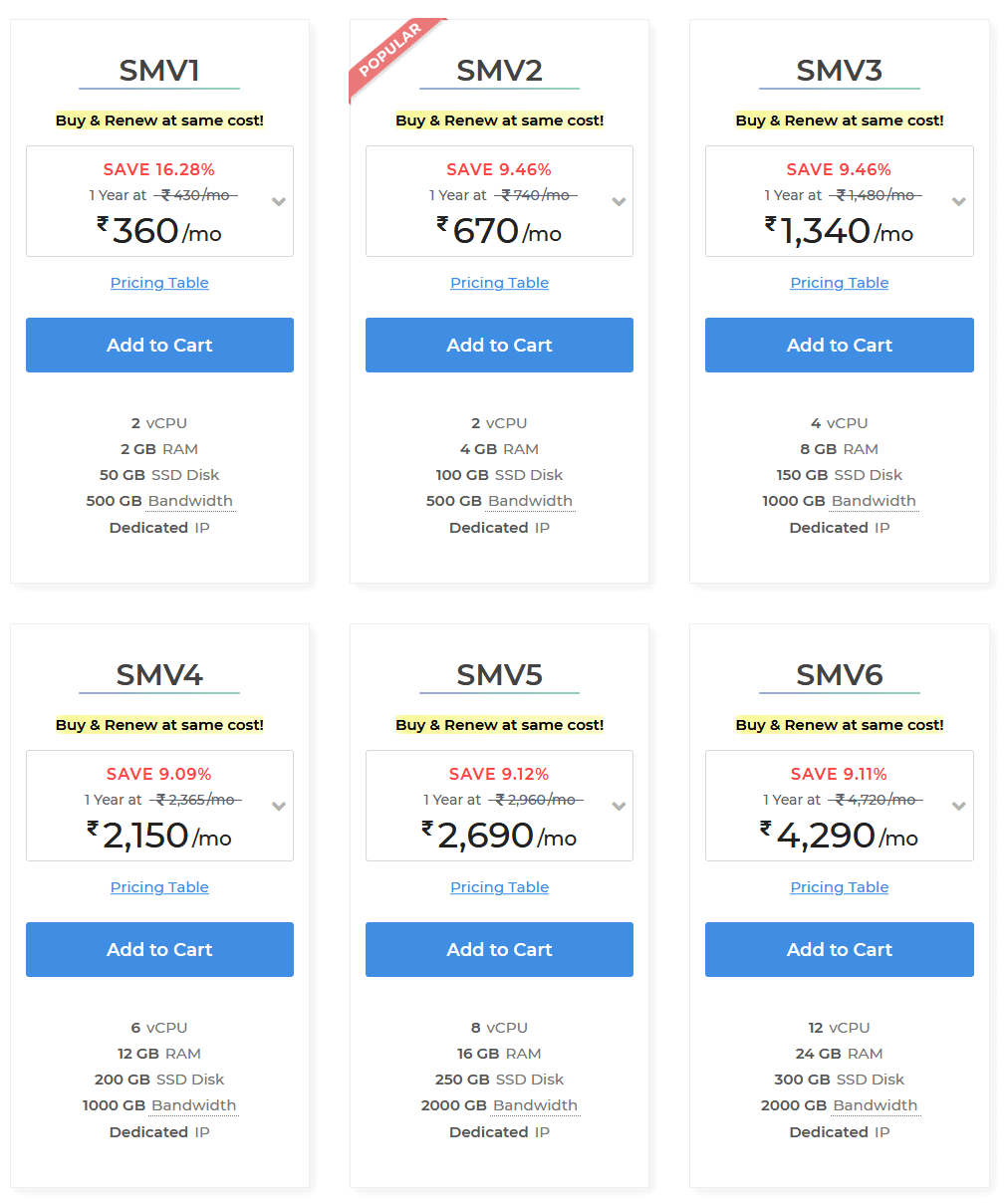If you are searching for the best Siteground alternatives in 2026? Then your search ends here.
SiteGround is a Bulgarian based company established in 2004 by university students. It is a well-known & highest rated web hosting provider.
Web hosting services especially come into the market to provide unmetered Security, 24/7 fast & expert support, and top speed.
Today, in this blog, I will talk about the best substitute for SiteGround web hosting in 2026.
But before we move ahead and explore some SiteGround Alternatives. It is very crucial to know Why You Need Them?
Why Go For SiteGround Alternatives?
I am sure that you all are aware of the rich benefits of SiteGround.
Then the question arises here, why do you need a SiteGround alternative?
If it still comes with stunning features like Excellent Support & Assistance, Easy and Intuitive to use, Excellent Uptime, High-Speed Hosting, Excellent Support, and Assistance,
Plus, it has no limited traffic, Collaborators(give extra users to the different websites you handle), Advanced features, etc.
I am not going to take much of your precious time here.
![10 Best SiteGround Alternatives In [year] (#5 is my favorite) 2 Siteground alternatives](https://bloggingask.b-cdn.net/wp-content/uploads/2021/04/Siteground-alternatives-512x1024.webp)
The first point I am making here is about SiteGround’s Pricing.
In my personal opinion, it has a reasonable price when we compare its features with other hosting providers.
But it is still not the cheapest, on the market, which makes it nearly impossible for many bloggers and online business owners to host their website on it.
The other issue with SiteGround is it does not offer Free Professional Migrations. What Is Professional Migration?
Basically, by saying Professional Migrations, I mean that a web-hosting staff will do all your website migration work.
If you want a SiteGround support agent to manage all your Migration work, you have to pay $30 to SiteGround, whereas most web-hosting companies do this with no extra charge.
SiteGround webspace is limited from 10 G.B. to 30 G.B., and For Managed Hosting Features, you need to go with GoGeek or GrowBig Plans.
Last but not least is that SiteGround does not offer a Free Domain to the buyer when purchasing any hosting plan.
On the other hand, many reliable hosting companies like HostGator & Bluehost come with free Domains with each of their plans.
I hope now you know why to switch from SiteGround to another best reliable and trusted hosting provider.
To make it easy for you to replace SiteGround with perfect hosting, I have researched some of the best SiteGround Alternative 2026. Right Below.
Also, check out Best Bluehost Alternatives
Top Siteground Alternatives in 2026
![10 Best SiteGround Alternatives In [year] (#5 is my favorite) 3 Best SiteGround Alternatives](https://bloggingask.b-cdn.net/wp-content/uploads/2021/04/Best-SiteGround-Alternatives-1024x512.webp)
Let’s dive in and explore each of them in brief;
1. A2 Hosting:
![10 Best SiteGround Alternatives In [year] (#5 is my favorite) 4 a2 hosting home page](https://bloggingask.b-cdn.net/wp-content/uploads/2020/12/a2-hosting-home-page-1024x367.webp)
It is well known for unique benefits like affordable Windows and Linux hosting, unlimited bandwidth, unmetered webspace, and free website migration.
A2 uses super-fast turbo servers too, that’s why they deliver speeds 20 times faster than the competition. Plus, A2 hosting provides relatable technical assistance 365/24/7.
Compared to SiteGround, it has much better features such as unmetered storage memory (whereas SiteGround offers 10 G.B. to 40 G.B., upon different packages) and unlimited monthly traffic(whereas SiteGround limits to 10k to 100k traffic).
A2 also comes with a 99.9% uptime guarantee; on the other hand, SiteGround does not offer any uptime guarantee for its shared hosting plans.
Pricing:
A2 web hosting comes with four different hosting plans;
1. A2 Startup — $2.99 per month.
2. A2 Drive — $4.99 per month.
3. A2 Turbo Boost: $9.99 per month.
4. A2 Turbo Max — $14.99 per month.
Note: A2 web hosting has no free trial.
Renewal’s price of A2 Hosting is lower than compared of SiteGround. Moreover, it offers an anytime money-back guarantee. On the other hand, SiteGround provides a 30-day refund guarantee.
A2 web-hosting compromise of extra features like free Patchman enhanced multilingual support, security tool, and A2 optimized site acceleration for boosting speed.
Pros
- Excellent speed and uptime
- Server locations in Asia, the U.S, and Europe
- Windows-based hosting
- Unmetered bandwidth and storage
- Reliable backups
Cons
- No PCI compliance (not suitable for online store platforms)
- Extra charge for on-demand backups
2. Know Host:
It offers various benefits like scalable hosting facilities, 99.99% uptime, DDoS protection, and instant free setup.
Compared with SiteGround, Kinsta provides differentiating features like malware protection, unmetered monthly visitors (SiteGround has limitations), firewall protection, and phone support.
Although SiteGround comes with a website builder, KnownHost does not.
Pricing:
It comes with three different Shared Hosting Plans. Let’s have a look at the KnownHost’s Host plan:
1. Basic Shared Hosting — $3.47 per month.
2. Standard Shared Hosting — $6.47 per month.
3. Professional Shared Hosting — $9.97 per month.
Note: KnownHost does not offer a free trial.
There is not much difference between KnownHost and SiteGround pricing, but top-notch features like support for multi-languages, SSD backing for improved, and free migrations.
Pros
- Average 99.99+% network uptime
- Round-the-clock monitoring
- 24/7 support from the expert U.S.-based team
- Isolated resources (for improved website performance)
- Free site migration and SSL certificates
Cons
- No servers in Asia
- No phone tech support
- Lack of free domain name
3. InMotion:
![10 Best SiteGround Alternatives In [year] (#5 is my favorite) 5 inmotion hosting pricing](https://bloggingask.b-cdn.net/wp-content/uploads/2020/12/inmotion-hosting-pricing-1024x557.webp)
This hosting comes with key features like unmetered data transfer, storage space, a free domain, and SSD storage space with all its plans.
Moreover, it also comes with a 1-click installer for more than unlimited email accounts and 400 apps. InMotion has support for a wide range of languages like Ruby, PHP, MySQL, and PostgreSQL.
As compared to SiteGround, Inmotion offers other cool features such as a free Domain and unlimited disk space.
Additionally, Inmotion hosting offers a 90-day money-back guarantee, and SiteGround offers only 30 days of the money-back guarantee.
Pricing:
It has three shared hosting plans:
1. Inmotion Launch Shared Hosting — $6.39 per month.
2. InMotion Power Shared Hosting — $8.49 per month.
3. InMotion Pro Shared Hosting — $14.71 per month.
Note: InMotion does not offer any free trial.
You can see that there is not much difference when we compare the pricing but some extra features like a marketing tool, security suite, and unlimited email.
Pros
- Average 99.99+% network uptime
- Round the clock monitoring
- 24/7 support from the expert U.S.-based team
- Isolated resources (for improved website performance)
- Free site migration and SSL certificates
- Cons
- No servers in Asia
- No phone tech support
- Lack of free domain name
Cons
- Limit on the number of websites (in the cheaper plans)
- Annual contracts
4. Kinsta:
![10 Best SiteGround Alternatives In [year] (#5 is my favorite) 6 kinsta pricing](https://bloggingask.b-cdn.net/wp-content/uploads/2020/09/kinsta-pricing-1024x410.webp)
Kinsta comes with managed WordPress hosting that is integrated into the Google Cloud Platform. It uses infrastructure built for scalable yet stable W.P. hosting.
Some extraordinary benefits of Kinsta web hosting are site cloning tools, website analytics, and multisite hosting. Other top-notch features of Kinsta are manual and automatic backups, a multi-user environment, and an SSL certificate.
Kinsta provides bonus functionalities like firewall and malware protection while SiteGround doesn’t.
However, SiteGround comes over Kinsta with different plus features like unlimited email accounts, website builder, unlimited bandwidth, and Cloudflare integration(for improved performance and Security).
Pricing:
Starter: $30/month
Pro: $60/month
Business 1: $100 per month
Business 2: $200 per month
Business 3: $300 per month
Business 4: $400 per month
Enterprise 1: $600 per month
Enterprise 2: $900 per month
Enterprise 3: $1,200 per month
Enterprise 4: $1,500 per month
Higher plans are for agency clients and enterprises.
You can grab two months free on a yearly subscription.
Kinsta does not come with any free trial.
In comparison to the pricing factor, SiteGround wins here.
But the prior provides extra features like a choice of data center, robust features, advanced features built for speed, and a hosting platform.
Pros
- Guaranteed 99.9% uptime
- Super-fast page loads
- Optimized for e-commerce
- Can easily handle traffic spikes
- Easy setup and migration
- Cloud-based infrastructure designed for speed
Cons
- Steep prices
- No phone support
- Lack of email hosting
5. WPX Hosting:
![10 Best SiteGround Alternatives In [year] (#5 is my favorite) 7 wpx hosting](https://bloggingask.b-cdn.net/wp-content/uploads/2020/12/wpx-hosting.webp)
WPX offers fast live support with a speedy Content Delivery Network(CDN) that makes sure that your website quickly loads.
It has robust security functionalities like application firewalls, DDoS protection, and spam projection.
Moreover, it comes with free manual migration for all your websites while SiteGround joggers migration for only onsite on its GoGeek and GrowBig packages.
WPX comes with its build cPanel. In contrast, SiteGround presents the custom for account management.
WPX offers email and chat channels for support, but here SiteGround wins by providing phone support in addition to their users.
Pricing:
WPX Hosting Presents Three Plans:
Business: $20.83/month with its yearly plan or $24.99 monthly.
Professional: $41.58/month with its yearly plan or $49.99 monthly
Elite: $83.25/month with its yearly plan or $99 monthly
WPX hosting doesn’t offer a free trial.
Pros
- Manage substantial traffic volumes without any lack of speed.
- Malware scanning and removal
- Offers support for emails
- Unlimited free SSL certificates
- Free website migrations
- Top-notch customer support.
Cons
- The Control panel interface is easy to use but lacks some features of cPanel.
- Lack of phone supports (but fast email and live chat support)
6. Cloudways:
![10 Best SiteGround Alternatives In [year] (#5 is my favorite) 8 start cloudways hosting plan](https://bloggingask.b-cdn.net/wp-content/uploads/2020/09/start-cloudways-hosting-plan-1024x475.webp)
It is a managed cloud server service that enables you to select the cloud provider. Cloudways integration makes it very handy to control everything.
Colorways come with benefits and features like a simple-to-use control panel, free SSL certificates, fast servers, one click-installation, and many more stunning features.
Colorways serve better, faster servers as compared to SiteGround and are also not compiled with CPU limits.
However, in customer support, SiteGround wins since it offers help to other services rather than just its hosting, whereas Cloudways only provides support related to its hosting services.
Pricing:
It offers managed hosting plans for Linode, AWS, Google Cloud, DigitalOcean, Vultr, and Google Cloud based on hourly and monthly pricing plans.
Cloudways comes with a free trial on its website.
The best part is with Cloudways is that you can use it without having an annual contract(pay-as-you-go monthly pricing)
You can access more extra features, such as more RAM, storage, and CPU, by paying an additional amount.
Cloudways DigitalOcean($10/month) is the cheapest plan and more suitable for a newly opened site with low resource requirements.
On the other hand, SiteGround plans vary from $3.95 to $14.95 per month, and for renewal, you have to pay from $11.95 to $35.95 per month.
Pros
- Useful free trial
- Pay-as-you-go pricing
- Simple-to-install apps and content management systems
- Free automatic updates
- Free site migration
- No limits
Cons
- No cPanel
- No domain registrations or email accounts
- Using Cloudways needs some expertise.
7. FastComet:
![10 Best SiteGround Alternatives In [year] (#5 is my favorite) 9 FastComet pricing](https://bloggingask.b-cdn.net/wp-content/uploads/2020/10/FastComet-pricing-1024x576.webp)
It is an excellent choice for platforms like Joomla, WooCommerce, WordPress, and Others.
FastComet comes with stunning features like a free domain for a lifetime, fixed renewal rates, and a free daily backup.
You can also give a risk-free try to FastComet since it offers 45-day refunds.
FastComet provides different benefits over SiteGround through offering a firewall, virus protection, Free Domain, and 45 day money-back guarantee(here SiteGround offers only 30 days refunds)
However, FastComet comes with limited bandwidth, whereas SiteGround provides unlimited bandwidth.
Pricing:
FastComet has three shared hosting plans:
FastCloud — $2.95 per month
FastCloud Plus — $4.45 per month
FastCloud Extra — $5.95 per month
FastComet doesn’t have any free trial.
FastComet’s plans are cheaper than SiteGround, but there is no doubt that it also comes with extra functions like free domain transfer, 1-click restore manager, website traffic, and unlimited add-on domains.
Pros
- Several global data centers
- Free Cloudflare CDN for improved Security
- 1-click auto-installer for WordPress
- SSD hosting (FastComet claims websites load 300% faster)
- Good uptime
- Built-in firewall, brute-force protection, and free malware scan
Cons
- No server locations available in South America and Africa,
- Dashboard experiences a few hiccups here and there.
- Full performance features, including the RocketBooster, are available only in the highest plan.
- Downtimes can occur.
8.HostGator:
![10 Best SiteGround Alternatives In [year] (#5 is my favorite) 10 hostgator home page](https://bloggingask.b-cdn.net/wp-content/uploads/2020/12/hostgator-home-page-1024x510.webp)
HostGator offers an excellent server service, a fast and reliable server. I appreciate the way they connect and solve the queries of their customers.
It comes with unique features like Free site transfers, One-click installs, a free SSL certificate, a 99.9% uptime guarantee, Free Domain, one-click installation, and a lot more.
HostGator has Data centers around the world in Brazil (South America), the Netherlands (Europe), the USA (North America), India (Asia), and Hong Kong (Asia).
It offers a 45-day money-back guarantee for their shared, reseller, or VPS hosting.
So, you can give them a try without risking your money.
You can get unlimited resources from HostGator at a low price as compared to SiteGround.
However, SiteGround is a managed-hosting provider with better performance and support, but with some extra cost. On the other hand, HostGator is a shared-hosting provider with some narrow limits.
Pricing:
HostGator has three Shared Hosting plans:
Hatchling Plan: $2.08 per month.
Baby Plan: $2.98 per month.
Business Plan: $4.48 per month.
HostGator provides a free trial of 45 days for its users.
Its shared plans are the cheapest plan, a preferable choice for beginners who want to build a website with low investment, starting at just $2.75 per month.
If you plan to host more than one website, then HostGator Baby plans at just $3.95 per month since it comes with unlimited websites.
Do you want to explore more managed hosting benefits? No worries, HostGator also provides managed WordPress plans at a very reasonable price.
Its managed plans offer 2.5x the performance compared to its Shared goals and utilize cloud architecture for a better experience for site visitors. All these start at $5.95 per month for a single website.
Pros
- Unmetered bandwidth
- Flexible terms
- Many programming languages
- Plenty of storage
Cons
- Constant upsell
- Uptime could be better.
- Missing advanced features
- Unreliable support
- Tricky prices and fees
9. FlyWheel:
![10 Best SiteGround Alternatives In [year] (#5 is my favorite) 11 flywheel features](https://bloggingask.b-cdn.net/wp-content/uploads/2020/10/flywheel-features-1024x673.webp)
It is a premium, managed WordPress host provider. Despite being a premium managed WordPress hosting, FlyWheel pricing is very affordable.
FlyWheel comes with benefits like Free SSL certificates, Staging for every site, Powerful dev tools, Optimized for WordPress, Powerful dev tools, Blazing-fast site speed, and many more.
Moreover, It also provides Google Cloud infrastructure and a custom hosting dashboard comprising a custom database management tool.
Flywheel enables you an expert experience with its outstanding features, resources, and a ton of tools for developing advanced W.P. pages.
In contrast, SiteGround also provides you with many resources, but they are a progressive host concerning this.
However, SiteGround is significantly cheaper than FlyWheel and comes with a ton of scripts to install.
Pricing:
FlyWheel Offer Four Managed Plans:
FlyWheel Tiny Managed Plan: $10 per month.
FlyWheel Starter Managed Plan: $20 per month
FlyWheel Freelance Managed Plan: 76.67 per month.
FlyWheel Agency Managed Plan: $193.33 per month.
FlyWheel offers a 14-day free trial for its new users.
Flywheel-managed WordPress hosting offers a plan for just $15 per month, but it only works for low traffic since it has 5,000 visit limits, and the next is tier up, which will cost you $30 per month.
If you are running a digital marketing agency, you can go with their Agency plan for $193.44 per month.
Pros
- Cloud-based infrastructure with good performance.
- Complete security solutions.
- High-quality I.P. blocking with 24/7 customer support.
- Great server response and uptime.
- Money-back guarantee.
Cons
- Only WordPress hosting is available.
- Does not have built-in deployment.
- You cannot buy SSL certificates directly.
- Can’t access SSH because of managed Security.
10. GreenGeeks:
![10 Best SiteGround Alternatives In [year] (#5 is my favorite) 12 GreenGeeks®-Fast-Secure-and-Eco-friendly-Hosting](https://bloggingask.b-cdn.net/wp-content/uploads/2021/04/GreenGeeks®-Fast-Secure-and-Eco-friendly-Hosting-1024x596.webp)
GreenGeeks is well known for its eco-friendly, secure, and fast hosting service at a very reasonable price.
It provides robust features like Best Speed Technologies, Advanced Security, Expert 24/7 Support, Stable Hosting Platform, Built-in Scalability, SSD Storage Arrays, and many more.
Plus, it also comes with a 30 days money-back guarantee so that you do not have to think twice before buying any premium plan since in case you don’t like their service, you can simply move on without losing any extra bucks.
Pricing:
GreenGeeks has three WordPress Hosting Plans:
GreenGeeks WP Lite: $2.49 per month.
GreenGeeks WP Pro: $3.74 per month.
GreenGeeks WP Premium: $6.24 per month.
GreenGeeks offers a free trial for its new users.
There is no doubt that both are great options for web developers, affiliate marketers, bloggers, and e-commerce stores.
SiteGround comes with slightly expensive pricing, fewer freebies, and missing cPanel as compared to GreenGeeks. It is one affordable web hosting with many stunning features.
Pros
- Fast Speed
- Multiple Infrastructure
- High-end Security
- Environment-Friendly Hosting
- Guarantee & Customer Support
- GreenGeeks Website Builder
- Nightly Backups
Cons
- Your account has hidden limitations.
- Misleading Price
- Refund Doesn’t Include Domain Price and Setup Fee.
Frequently Asked Question-Related To SiteGround Alternatives
Q. Which Owns SiteGround hosting?
Ivo Tzenov is a privately held company that Owns SiteGround Hosting.
Q. Is SiteGround Secure?
They have advanced IDS/IPS systems that block internet crooks and malicious bots. ModSecurity is pre-installed on all their shared servers, and they update our security rules weekly.
Q. Does SiteGround offer Free SSL?
Yes, SiteGround offers Free SSL. Besides, it also provides Free CDN Service and Free Website Transfers.
Q. Does SiteGround Offer a Free Domain?
Unlike BlueHost and HostGator, SiteGround does not offer domain names for free with any of their plans.
Q. Does SiteGround Offers Free Website Migration?
Yes, SiteGround provides free website migration but with its GoGeek and GrowBig Plan only. To get a professional migration service, you have to pay $30.
Q. Is SiteGround Only For WordPress?
No, SiteGround is only for WordPress. It also supports Drupal, Joomla, and a lot more services.
Q. Does SiteGround Charge Monthly?
Yes, SiteGround provides a monthly payment plan option with their Cloud hosting service. For which you have to pay $80 per month for their entry cloud plan.
Q. Is WordPress Free With SiteGround?
They offer a free version on all their hosting plans, and you can also go with their SiteGround WordPress hosting offer to access more features.
Conclusion of SiteGround Alternatives:
SiteGround is one of the top web hosting providers and stands out from many other competitors successfully only because of its robust features and benefits.
There is no doubt that SiteGround fails to provide top-notch features. But, yeah, we can’t avoid the fact that it does upsell, making it hard for newcomers or small businesses to afford their plans.
Always Remember, “You Get What You Pay For.”
I hope you find the right SiteGround alternatives from the above list.
Since I listed all the top hosting companies with the best Siteground alternatives, if I missed mentioning anything, then let me know in the comment section below.
Then, don’t forget to drop a comment in the comment section regarding this.
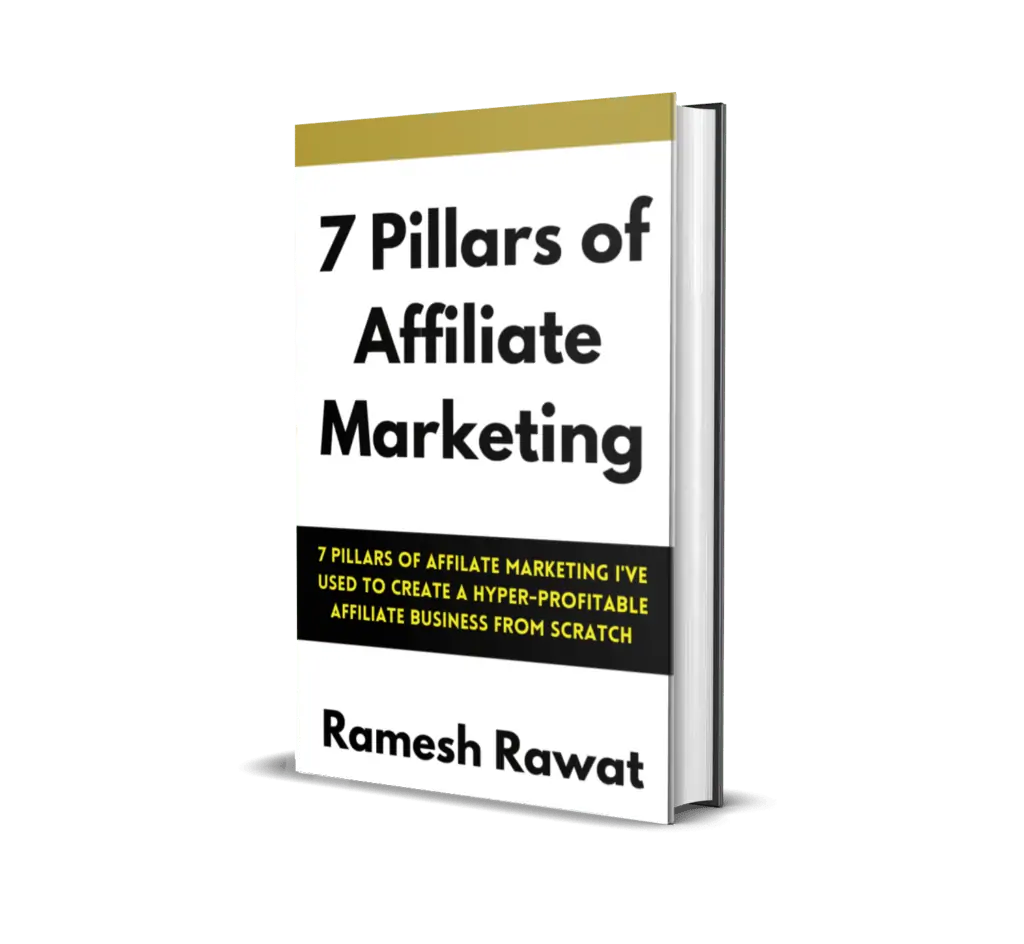
Ready To Make Money Affiliate Marketing
Learn These 7 Pillars of Affiliate Marketing I’ve Used To Create A Hyper-Profitable Affiliate Business From Scratch So You Can Make Your First Commission Online…

![10 Best SiteGround Alternatives In [year] (#5 is my favorite) 1 grammarly](https://bloggingask.b-cdn.net/wp-content/uploads/2021/08/grammarly.webp)
![Top 11 Best Bluehost Alternatives: Are there any best option in [year] 13 Best Bluehost alternatives](https://bloggingask.b-cdn.net/wp-content/uploads/2020/12/Best-Bluehost-alternatives-768x402.webp)