You must have published your blog post but it has not been indexed.
Don’t worry I will help you with that.
Today I will show you how you can get faster indexing of your blog post with a tested and verified WordPress ping list.
It’s like getting a WordPress speed optimization service – your blog posts will be indexed much faster with very little effort, and it’s a fool-proof method, too.
Read more:
Read More Builderall Articles
Every blogger, a digital marketer wants to have the highest exposure or extend its reach to the utmost search engines.
Although there are a lot of ways to do that WordPress ping sites are one of the best and easiest and most automatic tasks to gain that reach.
WordPress Ping list is a useful and quickest way for faster indexing of your latest or updated blog post in different search engines.
Whether you believe it or not but with the help of these pinging sites, I indexed one of my articles in just two days on a search engine.
What is Pinging
Pinging is an action or way to inform the search engine, that you have published a new article or updated any of your old blog posts.
In this way, the search engine’s bot will visit your website or blog and crawl your blog for the latest updates.
If you are using WordPress as CMS then, you have more benefits of pinging. Because WordPress itself has an in-built system to automatically pings the popular update services.
Whenever you update your old content or publish a brand-new article. You may read in detail about it from WordPress docs.
Why Use WordPress Ping List
Although, by default, WordPress has only one ping service still you can extend your limit by simply adding more services to it.
So, I have compiled an amazing list Pinging sites list for you which you can use for faster indexing of your latest blog post at lessor time.
It also helps you in SEO as well as getting instant traffic to your blog from various sources.
A high-quality WordPress Ping list can help you get faster indexing of your article as soon you hit the blue publish button.
How to add or update the WordPress ping list

It is a very easy and simple method. Just open your WordPress Admin panel. Go to your WordPress Dashboard.
Hover over the Setting and click on Writing.
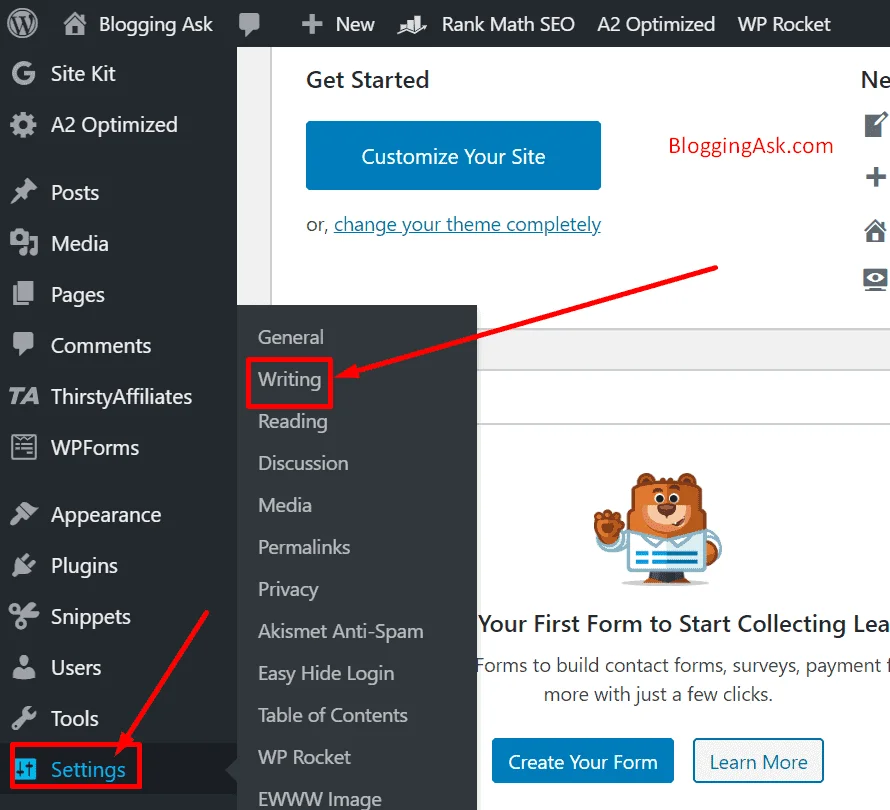
Now, at the bottom, you will see the Update services Section.
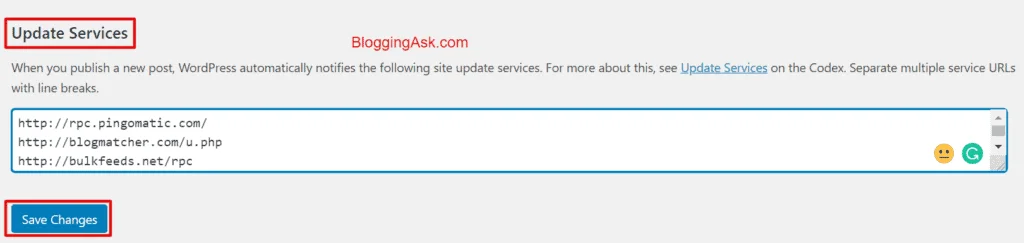
By default, WordPress has only one service. But you can just copy the entire list and paste all WordPress Ping Services lists. Make Sure to Download it from here.
Now, it’s time to click on the Save Changes button. That’s all you have to do.
Congratulations, you have successfully updated your WordPress ping list in just a few minutes.
Now, whenever you will publish or update your content. WordPress will automatically alarm all the pinging sites notifying new publish or update on your blog.
Here is An Amazing List of WordPress Ping List
| http://blogmatcher.com/u.php http://bulkfeeds.net/rpc http://www.blogsnow.com/ping http://ping.feedburner.com http://ping.bloggers.jp/rpc/ http://coreblog.org/ping/ http://www.blogshares.com/rpc.php http://topicexchange.com/RPC2 http://www.mod-pubsub.org/kn_apps/blogchatter/ping.php http://rpc.pingomatic.com http://rpc.blogrolling.com/pinger/ http://ping.cocolog-nifty.com/xmlrpc http://ping.exblog.jp/xmlrpc http://rpc.icerocket.com:10080/ http://api.moreover.com/RPC2 http://mod-pubsub.org/kn_apps/blogchatt http://www.newsisfree.com/xmlrpctest.php http://www.snipsnap.org/RPC2 http://www.a2b.cc/setloc/bp.a2b http://www.newsisfree.com/RPCCloud http://ping.myblog.jp http://www.popdex.com/addsite.php http://www.blogroots.com/tb_populi.blog?id=1 http://www.blogoon.net/ping/ http://www.bitacoles.net/ping.php http://ping.amagle.com/ http://xping.pubsub.com/ping/ http://rpc.weblogs.com/RPC2 http://ping.rootblog.com/rpc.php http://bitacoras.net/ping http://api.feedster.com/ping http://www.blogoole.com/ping/ http://ping.blo.gs/ http://www.weblogues.com/RPC/ http://api.moreover.com/ping http://trackback.bakeinu.jp/bakeping.php http://www.blogstreet.com/xrbin/xmlrpc.cgi http://www.lasermemory.com/lsrpc/ http://ping.bitacoras.com http://rpc.icerocket.com:10080/ http://xmlrpc.blogg.de http://rpc.newsgator.com/ http://bblog.com/ping.php http://ping.syndic8.com/xmlrpc.php http://www.blogdigger.com/RPC2 http://1470.net/api/ping http://api.my.yahoo.com/RPC2 http://pingoat.com/goat/RPC2 http://rpc.technorati.com/rpc/ping http://rpc.blogbuzzmachine.com/RPC2 http://blogsearch.google.com/ping/RPC2 http://ping.blogmura.jp/rpc/ http://api.my.yahoo.com/rss/ping http://rpc.copygator.com/ping/ http://ping.weblogalot.com/rpc.php http://www.blogpeople.net/servlet/weblogUpdates |
Special Note: Using many ping services may lead to black-hat SEO. So, don’t use an exclusive number of ping services for your blog.
Final Words
WordPress pinging update services are one of the most useful and best ways to faster indexing of your brand-new blog post or updated content.
If you use it unnecessarily then it may lead to Google or any other search engine penalization. So, don’t use it unnecessarily.
Yeah, but pinging is amazingly helpful if you use it in a smart way.
Moreover, my blog’s age is only about three and a half months, and all of the URLs on my blogs are indexed by Google.
It is the power of pinning sites in WordPress.
Bonus:
If you don’t want to use WordPress Ping update services then you can use the services of sites like EntireWeb, for quick indexing of your new blog posts. It is Free.
Now It’s Your Turn
I hope and expect that the WordPress Ping List helped you. If you still have any doubts then don’t shy away from asking in the comment section below.
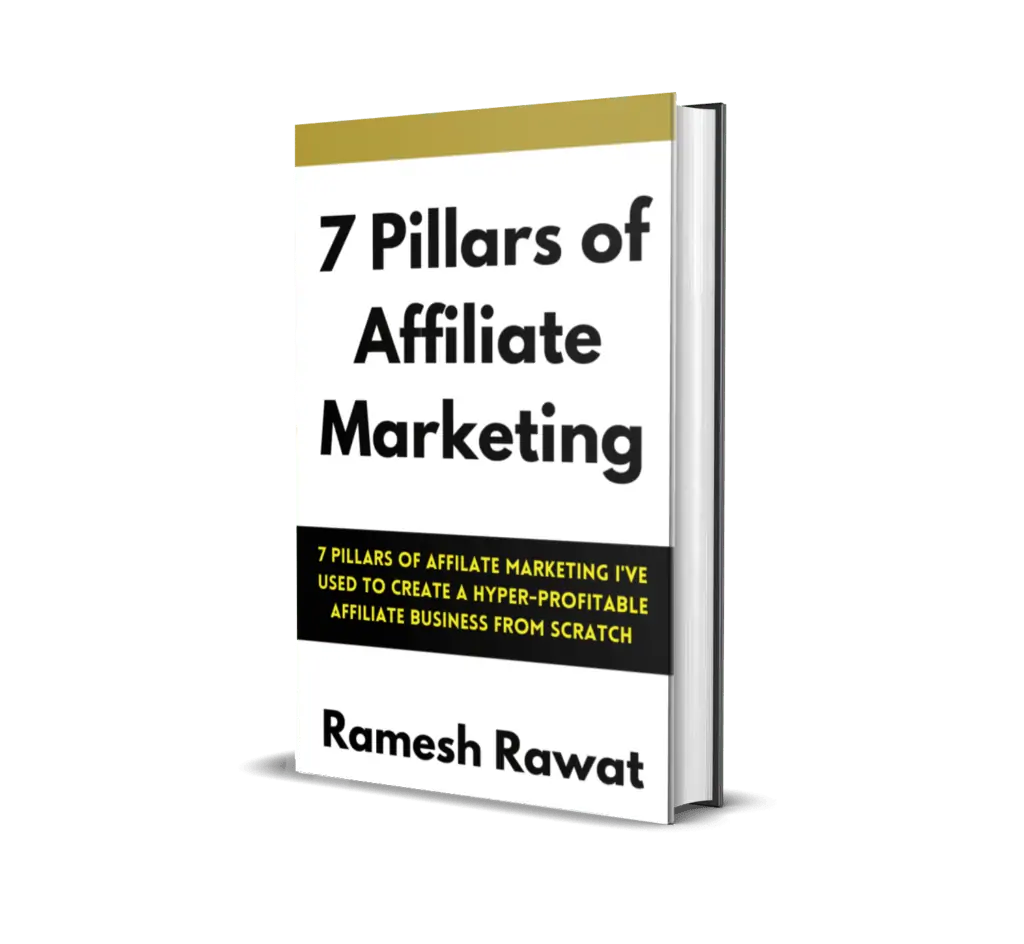
Ready To Make Money Affiliate Marketing
Learn These 7 Pillars of Affiliate Marketing I’ve Used To Create A Hyper-Profitable Affiliate Business From Scratch So You Can Make Your First Commission Online…

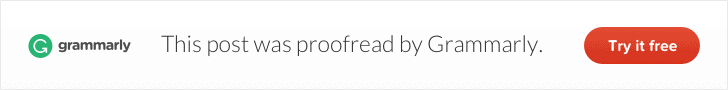
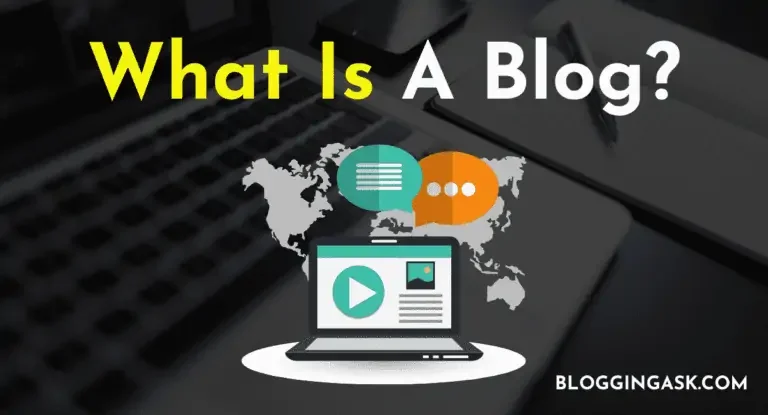





Thank You For Very Nice Information
Thanks bro. It helps me to index my post quickly. I can’t believe it. My new post is indexed in google with in two hour.