Are you searching for the best free WordPress plugins?
Because you have just started a blog and installed WordPress.
It is recommended to use as low as plugins you can because having a high number of plugins can make your website slow.
So, having the least number of plugins is a must.
I have listed down the 10 best free WordPress plugins which you should have installed on your WordPress site.
And also shared one alternative of some plugins if the main doesn’t work well for you, you can try the alternative one.
Best Free WordPress Plugins to enhance your productivity
Let’s the game begin…
RankMath SEO
You might be already aware of this amazing plugin…
RankMath SEO is a new name in the WordPress SEO plugins but growing up like a rocket. It has 2,00,000+ active installs and with 5-star ratings.
It is a totally free SEO plugin that helps you to optimize your website for on-page SEO, and achieve good results in search engine results pages.
Here are the amazing features that RankMath SEO offers:
- Easy to set up
- Simple and easy to understand user interface
- Create & manage the sitemap
- Supports rich snippets
- Automatic ping service to search engines
- Advance redirection manager
- Highly customization breadcrumbs
- 404 monitoring
- Allow adding FAQ Schema(new)
- Settings import option from other SEO plugins
- Search engine verification tool
- WooCommerce compatibility
- Focus keyword and on-page SEO analysis
- Tool for editing robots.txt file
- Tool for editing .htaccess file
- Bulk titles & descriptions options for all your content
Above are some of the amazing features that RankMath SEO offers, this list is really big which you can check from here…
You may want to check the demo before installing the RanMath SEO on your WordPress website. You can check the demo here…
Alternative: Yoast SEO
Yoast SEO is another best WordPress SEO plugin that helps in optimizing your blog and content for on-page SEO. It also has similar features as the RankMath has.
But some advanced features are limited to only Yoast SEO premium users whereas RankMath SEO is totally free for all.
This is the reason why people are shifting from Yoast SEO to RankMath SEO.
If you look at the numbers, It has 5+ million active installs along with the 5-star rating in the WordPress plugins directory.
Akismet
Blogs usually get tons of spam comments which are dropped only for spreading spam and promotion.
It can be difficult for you to manage all those thousands of spam comments and filter-out the real comments from them.
This is where Akismet comes in the game, it manages all the spam comments which are made daily in a WordPress site and sends them to the Spam tab automatically.
You don’t need to do anything for filtering the spam comments except installing the Akismet plugin in your WordPress blog.
W3 Total Cache
A good caching plugin really helps in improving the loading speed of a WordPress site.
W3 Total Cache is the most popular free WordPress cache plugin which you can use on your WordPress blog for caching.
It helps in improving the SEO and user experience by increasing the loading speed of your blog with a proper caching system. It also leverages the power of CDN to improve the loading speed.
Here are some of the benefits of using W3 Total Cache:
- Save up to 80% bandwidth by minifying HTML, CSS and JS files.
- Help in improving website performance.
- Improvements in rankings especially for the mobile-friendly websites and sites with the SSL
- Reduce total page load time which provides a good user experience.
- Makes repeat pageviews instant using Browser caching
- and many more…
Here is the complete guide to setup W3 Total cache plugin on your WordPress website.
Alternative: WP Super Cache
Finding an alternative of W3 Total cache is easy because there are many cache plugins available in the WordPress plugins directory.
But finding a good alternative is really tough, but I already did for you. The best alternative according to my personal test in WP Super Cache.
It is really easy to set up, it generates static HTML files from your dynamic WordPress blog. Once the file is generated, the webserver will serve that file instead of processing the heavy WordPress PHP scripts. It really helps in improving the loading speed of a WordPress site.
If you don’t like WP Super Cache then you can also try the LiteSpeed Cache, it is also an amazing cache plugin.
Smush
Heavy images also slow down your website, which results in visitors abandoning your blog.
And you can’t compress images manually whenever you upload to your site, it’s very time-consuming. This is where image compression plugin can help you.
Smush is an award-winning image optimizer plugin, it can automatically compress your images as you upload to your WordPress media.
Apart from image compressing, you can use Smush to add lazy load in your WordPress blog which also plays a good role in improving your blog’s loading speed.
It’s a free plugin to compress the images in WordPress site, however, it has a premium version also which adds some more amazing features like Convert to WebP etc.
Alternative: EWWW Image Optimizer
As like other plugins, You can find many image optimization plugins.
EWWW Image Optimizer works great if you are looking for the alternative of Smush. It will help you to improve your site loading speed by optimizing your images.
And you can also add lazy load in your blog and also convert your images to WebP format.
Asset CleanUp: Page Speed Booster
I recently came to know about this amazing plugin. It really helped to improve my blog’s loading speed.
Your blog is using a theme which is loading many scripts on every page and you have also a number of plugins installed on your blog.
All the plugins’ scripts are loading on every page of your blog, even on pages where their existence makes no value. It increases the number of HTTP requests on your site which leads to increased loading time of your site.
You can use the Asset CleanUp plugin to stop unwanted plugins’ files/scripts to load to pages where you don’t need them.
Trust me, this really makes a huge difference in the loading speed of a website.
Note: But make sure to be careful when using this plugin. It may break your website when much needed attention is not given to the process. Taking a complete backup is highly recommended…
Broken Link Checker
Broken links really impact on user experience and SEO as well.
You can’t find a broken link yourself within your blog until you are using any tool for this.
WordPress has a plugin which you can use to find broken links in your WordPress blog. The name of the plugin is Broken Link checker…
You can easily download and install it in your WordPress site, and it will notify you via dashboard and email about the new broken links that occur in your site.
So, you can easily remove or replace them to save your blog from providing bad user experience.
Here are some of the features that it offers:
- Broken link monitoring in your posts, pages, comments and custom post types.
- Notifies via dashboard and email
- Allow you remove or replace then directly from plugin’s page
- Prevents search engines from following the broken links
Easy Table Of Contents
Table of contents is really important nowadays…
It helps in providing a good user experience, you must add it to your content if you write long-form articles on your blog.
Because it makes it easy for readers to jump to a section that they want to read, they don’t need to scroll the entire content to read that particular section.
Apart from providing good user experience, it also helps in getting site links for the post.
You can find many amazing table of contents plugins for the WordPress site, but I and most other bloggers use the Easy table of content of their blog.
You don’t need to go through the complicated configuration process instead of some small options, it will add TOC on all your posts automatically.
It has the 100,000+ active installs along with the 4.5-star rating which makes it one of the most popular Table of contents plugins.
Download Easy Table Of Content
Alternative: Table Of Contents Plus
If you look at the numbers then it has 300,000+ active installs with the 4.5 stars rating which makes it the no. 1 Table of contents plugin for WordPress.
However, I have tried both the plugins and found the easy table of content more simple and customizable than the Table of contents plus.
You can try both and pick the best working one for your blog.
Elementor
It doesn’t need any introduction…
If you ever think about the WordPress page builder, Elementor surely comes in your mind very first.
Elementor is the no.1 WordPress page builder which makes it easy for non-techies to design any kind of pages, be it homepage, blog page, landing pages etc.
As I have combined a list of free WordPress plugins, So, It also has a free version as well as the premium. Its free version is good enough for the basic designing needs.
But if you ever want to enhance the customization options and unlock more cool widgets then consider moving to the Elementor pro which costs $49 for single website use for one year.
Alternative: Beaver Builder
There are many other WordPress page builders available like Thrive Architect which is the true alternative of Elementor but it doesn’t have a free version.
However, Beaver Builder has the free and premium version both which is good for the beginners who are looking for a free page builder.
WPForms
I am using WPForms on all my WordPress sites for creating all types of forms, be it contact form, subscription forms, registration forms, etc.
WPForms is a drag-n-drop WordPress form builder which makes it easy to create forms in WordPress. It literally takes 5-minutes to create a form, and also offers pre-built templates which accelerate this process.
WPForms is a freemium plugin, means it has the free and premium both the plans. Their free plan is good enough to fulfil your basic forms needs.
Its drag-n-drop interface makes it easy to create forms even if you are not a technical guy. You just need to select the fields which you want to show on your forms and drag-n-drop them to your forms, that’s it!
If you want to know more about the WPForms form builder, then consider reading this complete WPForms review.
Alternative: Contact Form 7
Contact Form 7 is the best free alternative of WPForms, It is a totally free form builder for WordPress whereas some features in WPForms are only for the premium users.
But, Contact forms 7 isn’t a drag-n-drop form builder; rather you may find it a bit difficult to create forms using this.
Instead of using drag-n-drop interface, you need to create it using the Shortcode/tags to add fields which will be provided by the plugin.
Contact Form 7 interface looks like…
Social Snap
I am using the Social Snap plugin for adding and managing the social buttons on my blog, be it inline buttons or floating buttons.
Social Snap is the leading WordPress social sharing plugin which makes it easy to add social sharing and follow buttons on the WordPress site that helps in driving traffic and engagement by leveraging the power of social media.
It has the free and premium both versions, where the premium plan costs starting from $27.30 per year. However, the free version comes with some restrictions which don’t sound new.
You have the 30+ popular social buttons to add on your site and ability to customize them in your own way to match the brand.
Social Snap also allows you to add your social sharing button anywhere in your site, like:
- Floating Sidebar
- Inline Buttons
- On Media Buttons
- Pinterest Pin It
- Share Hub
- Sticky Bar
- via Widget
- via Shortcode
Alternative: Social Warfare
Social Warfare is the best alternative of Social Snap, it also has both free and premium plans as Social Snap.
And this not new that some features will not be available in the free version of Social Warfare.
Social Warfare pro will cost you 29$ for one single site if you ever think of buying the premium version. Whereas, Social Snap is $1.30 cheaper than this.
I have tried both the social sharing plugins and found the Social Snap fit for my blog. You can do the same and find one best for you.
Conclusion
Have you picked the plugins that you need to install on your WordPress blog? I am sure you did…
But make sure to keep the number of plugins as low as you can. Because a high number of plugins installed in a site slow down the website.
Here’s a tip for you, try to find a plugin which can do multiple tasks for you instead of one plugin for all the tasks.
Like, I am using WP Rocket on my blogs which works for caching, Image optimization and also for the Lazy load. One plugin is doing 3 tasks.
I hope you found this list of best free WordPress plugins if you did then do share it with others. And also share a list of 10 important plugins installed in your blog in comments.
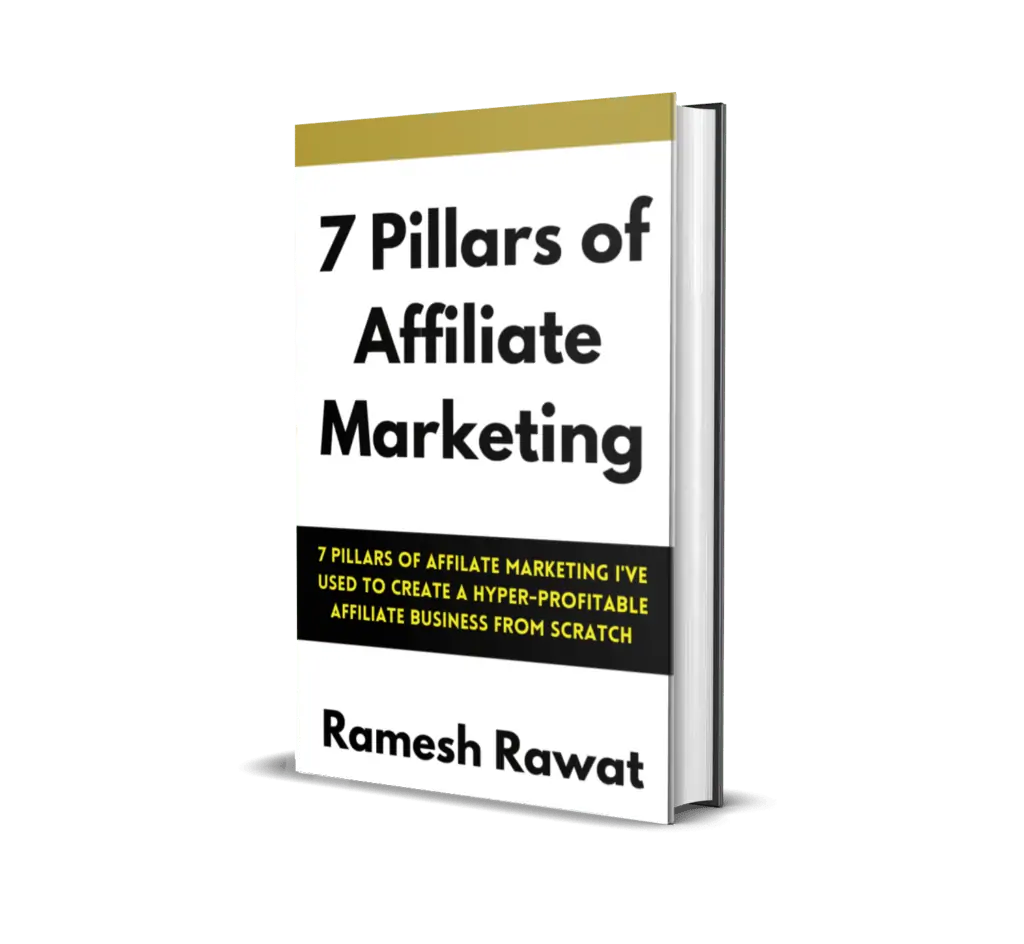
Ready To Make Money Affiliate Marketing
Learn These 7 Pillars of Affiliate Marketing I’ve Used To Create A Hyper-Profitable Affiliate Business From Scratch So You Can Make Your First Commission Online…

![15 Best WordPress SEO Plugins in [year] (To Boost SEO) 3 Best WordPress SEO Plugins](https://bloggingask.b-cdn.net/wp-content/uploads/2023/05/Best-WordPress-SEO-Plugins-768x415.webp)
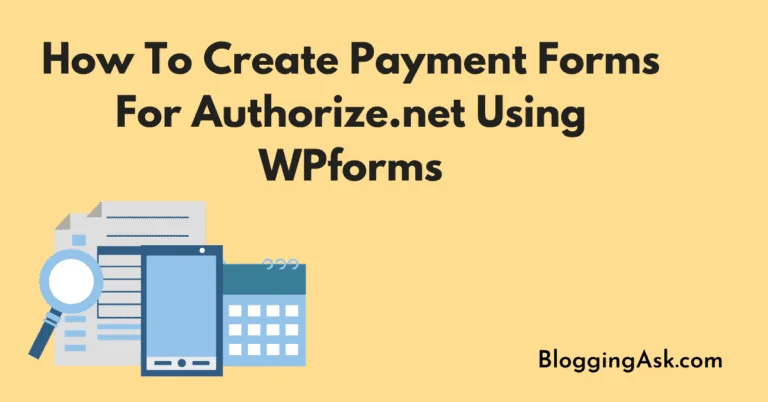

Hey Ravi bro, You explained it very well.
Yes these WordPress plugins are very helpful for the blog.
Yes, more plugins will break the blog. so we have to use the which are necessary.
We can avoid some plugins by custom code.
Thank you for this post.
Come up with this awesome stuff.
Thank you
Hii Ramesh
You clarified it well indeed.
Indeed, these WordPress modules are useful for my blog.
Thank you so much
Thank you, Rohit keep visiting.
Hey Ravi,
Great Explanation.
Yes these WordPress plugins are awesome. But we also keep in mind that the more plugins will eventually slow the site.
Regards
Chayan
Thank you Chayan. Yeah you are right more plugins can slow down our site
Hey Bro,
You have shared a lot of great information and told about a very useful plugin.
Thanks for sharing
Thanks Roshan