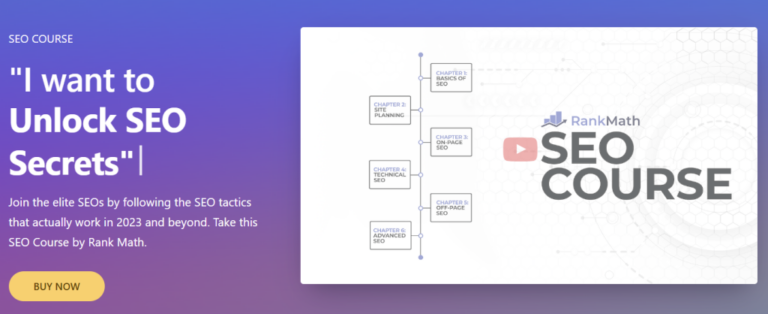Do you want your business to be number one? Of course, you do.
To grow your blog, You need to build brand awareness and beat your competitors.
Getting to the top begins with search engine rankings.
There are so many internal and external factors to consider when optimizing your website.
So in this post, I will show the best practices for an on-page SEO checklist that will help you optimize your website for better Search Engine Ranking.
From H1 tags to producing quality content to monitoring and tracking your progress. Where do you even begin? Lucky for you we have a checklist of our SEO best practices to get you started!
Best Practices SEO Checklist Guide
![SEO Best Practices- On-Page SEO Checklist [year] 2 seo checklist](https://bloggingask.b-cdn.net/wp-content/uploads/2020/08/seo-checklist-1-1024x536.webp)
1 – Keywords
The first thing on any website/blog is targeted keywords. These are words that you want to come up for when users type their search into Google.
Targeted keywords should be relevant to your website content but should not be too broad.
You can use free resources like Google Ads Keyword Planner to help generate a list of potential target keywords.
Look for keywords that have low competition but relatively high search volume.
These will deliver the best outcome.
Monthly search volume is important here. If you search for a word and the search volume only shows a dash, it means that Google does not have sufficient data on this Keyword.
It may be searched a few times a month but not enough for Google to have historical data.
If you really want to show up for a keyword that does not have any monthly search data, go ahead and optimize your site for it but choose additional keywords as well.
This way when someone does search for this keyword that does not have any search volume you are almost guaranteed to show up for it (that is if no one else is ranking for it too).
You will then need to do a proper research to see if you can actually rank for those keywords.
Check out the competition website before you optimize your blog website. Search your targeted keyword in the search engine to see who is ranking and what is there DA or Backlink Profile.
Once you have your keywords down, where do you put them on your site?
You can also use SEMrush for better and more accurate keyword research.
2 – H1 tags
If you are unfamiliar with HTML, you may not know what an H1 tag is or where to find it on your site.
There are mainly 6 heading tags H1 to H6 that are used to define a hierarchy of a webpage while the H1 tag being the most important.
SEO best practices say you should have an H1 tag on every page of your site.
![SEO Best Practices- On-Page SEO Checklist [year] 3 H1 tag](https://bloggingask.b-cdn.net/wp-content/uploads/2021/12/H1-tag.webp)
This H1 tag should be your target keyword – nothing more, nothing less. Using an H1 tag helps Google know what your page is about so make sure the target keyword you are using makes sense for the rest of your page.
If your target keyword is “social media marketing” and the rest of your page is about ranking for local SEO, there’s a disconnect for search engines as well as human users.
Make sure you are optimizing the correct page for the correct keyword.
Most of the bloggers, in fact all the bloggers use the WordPress platform to build their blog so there is no need to do with the H1 tag.
WordPress makes it so easy to optimize your website through H1 or other heading tags.
How can you find out if your page has an H1 tag just by looking at it? You can use a free service called SEOquake to quickly diagnose your pages.
3 – SEO Titles
Whenever you search a keyword on Google, You see some search results with the SEO title and its description.
A SEO title is usually your best target keywords with the relevant actionable information.
Your SEO title should be between 10 – 70 characters long in order to perform the best in the Google search result.
Avoid using generic descriptions for your pages like “Home” and instead use unique descriptions for each page.
Different pages should have different titles that make sense for that page and with result seeking users. Do not overdo it with keywords.
Putting a keyword once in your title is enough
![SEO Best Practices- On-Page SEO Checklist [year] 4 SEO Best Practices- On-Page SEO Checklist [year] 1](https://bloggingask.b-cdn.net/wp-content/uploads/2020/08/image-1.webp)
4 – Meta Descriptions
A meta description also shows in Google’s search results.
It is a short description of 120 to 160 characters that includes your target keywords with the user’s query short description.
Mets Descriptions also tell about your page.
You should really include the targeted keyword in the meta description as much the more relevant information as possible and avoid keyword stuffing.
Keyword stuffing means you add keywords unnecessarily in your article and it doesn’t make any sense to do so. Try not to be redundant. Your meta description should flow like any other content on your site.
![SEO Best Practices- On-Page SEO Checklist [year] 5 SEO Best Practices- On-Page SEO Checklist [year] 2](https://bloggingask.b-cdn.net/wp-content/uploads/2020/08/image.webp)
If you want high CTR for your ranking article then you should write a good and actionable meta description.
Words like “help” and “increase” are attractive words and can help increase traffic.
SEO Best Practices Pro Tip: If your meta description is too long, Google will cut it off or decide what they want to show so make sure your description is short, sweet, and to the point but also includes that target keyword!
Did you see how the keyword “social media management company” was in both the title and the meta description?
If you have one target keyword per page on your site this is one of those SEO best practices that some businesses miss.
Make sure that keyword is included in your title and your meta description. This word should also be the H1 tag on your page. Congruence is key here.
For title and meta descriptions you will want to avoid excessive punctuation and capitalization. Including exclamation points can cause search engines to view your page as spammy.
5 – Alt Text
Alt text (alt tags) are used to describe the images on your website. Google can not physically see the images on your blog/website but can pick up on these alt tags so that the search engine can get a better idea of what your page is about and be able to properly index your site.
Your image alt tags should include keywords.
But be careful not to stuff keywords into your image descriptions.
Alt text looks like this on the backend of your site.
![SEO Best Practices- On-Page SEO Checklist [year] 6 alt text](https://bloggingask.b-cdn.net/wp-content/uploads/2021/12/alt-text.webp)
The alt Text for this image is Social Media Management Company.” This same description is also used in the image name.
If you are using a site like WordPress, you can easily add alt text descriptions in the media section.
6 – Copy with keywords
In order for a page on your site to rank you will need to have a good copy that is relevant and includes your target keywords.
The more text you have on your pages, the better your chances of ranking will be. This content needs to be useful to your potential customers or anyone else who is viewing your site.
Google wants to rank pages that have high engagement so the longer you can keep users on your site, the better. You can view the number of time visitors spend on each page of your site in Google Analytics if you have it set up.
![SEO Best Practices- On-Page SEO Checklist [year] 7 copy with keywords](https://bloggingask.b-cdn.net/wp-content/uploads/2021/12/copy-with-keywords.webp)
SEO Best Practices Pro Tip: Add your keyword “above the fold” or to the first paragraph on your page so that users and search engines will see it before they even scroll. The most important words go towards the top of your page so make sure to include your target keyword here as well.
7 – Frequently Updated Content
It’s not enough to just have a copy on your site. Search engines are constantly crawling looking for sites that are current.
Every day millions of content are published and there are 99% chances that your competitor has updated or created a content to compete with you.
If you haven’t updated your blogs in 1 years, Google may think that your content is now irrelevant.
And, Your ranking goes down.
You do not have to totally rebuild a new site every month or year but you should update your content frequently.
This will keep search engines coming back to your site to see what’s new.
Perform this SEO checklist if you want to maintain your rankings.
8 – Blogs
If you run a product or service base company then blogs can be an important factor for you.
Blogs double as a way to move you up in rankings as well as to engage with your customers.
If you are using WordPress (most probably), Then you can build your blog layout using Elementor Page Builder like I have.
You need to write long content in your blogs, It will allow you to include your targeted keywords more time which will help you to get more sales.
Let’s say you wrote a 250-word blog. You would probably only be able to include your keyword about 3-5 times whereas if you write a 2000 word blog you can include over 10 times.
Do not put keywords where they don’t make sense. This goes for blogs and any copy that is on your site.
Google will punish your site for keyword stuffing. Although this is a minor offence, Google may move your site down in rankings.
Other punishments include treating your site as spam or even blacklisting it.
9 – Backlinks
Backlinking is a great way to improve your rankings. There are two types of backlinks, no-follow links and do-follow links.
No-follow links are exactly what they sound like. They tell search engines not to follow them. No-follow links are not necessarily bad for your site but they do not have an effect on your websites rank.
Do-follow links will help your rankings as they allow search engines to follow them. Both of these links help sites build trust on the web because it’s essentially one website endorsing another website.
![SEO Best Practices- On-Page SEO Checklist [year] 8 domain-authority](https://bloggingask.b-cdn.net/wp-content/uploads/2021/12/domain-authority.webp)
Basic SEO Checklist Pro Tip: Try and acquire backlinks from relevant sites that have a higher domain authority than you do. This will increase your chances of ranking. Search engines want to give users relevant information that is also perceived by other sites as quality content. If you are associated with a site that search engines view as reputable, then your site will also be seen as a valuable source of information.
10 – Internal links
Internal links are links to pages on your site from other pages on your site. They serve several purposes including helping users easily navigate your site, creating a hierarchy for search engines, and distributing page authority throughout your site.
Helping potential customers navigate your site will increase engagement and get more eyes on more pages of your site.
Search engines also need help finding all of the pages on your site. Internal links help them to create a map of all of your pages and how they work together to provide useful information.
Page authority is a number 1-100 given to each page on your site. The higher your page authority the more important it is to search engines and the greater your ability to rank.
If you want each page on your site to rank for a specific target keyword you will want to distribute your authority evenly between pages.
Make sure that when you link to other pages on your site that they are relevant and make sense in your copy.
One argument that’s been going on for some time now is your footer links. Will adding footer links internally help your rankings or not?
Some believe that it’s a good way to make sure that all key pages are linked and crawled. While other marketers think that doing so will only result for the pages to be devalued or ignored by Google.
So what should you do for your website then? We’d say it depends on your website’s size.
Usually, websites with several internal links include them in their footer and still rank in search engines.
11 – Sitemap
Search engines are constantly crawling the web looking for the best content to show to searchers.
You can submit a sitemap in Google’s search console if you feel like they are not picking up on changes you have made to your site.
A sitemap is a file that tells search engines about your site and how it’s organized so that they can easily crawl your pages.
The easier your site is to crawl the better your chances are of moving up in search rankings.
![SEO Best Practices- On-Page SEO Checklist [year] 9 sitemap](https://bloggingask.b-cdn.net/wp-content/uploads/2021/12/sitemap-1024x577.webp)
12 – Optimized URLs
Your URLs need to be optimized so that Google can easily create a site map and index your site.
Shorter URLs that include your target keyword are best.
Let’s say that the link to your blog page looked something like this: www.website.com/aqz13kl01bd5kv.
When a user lands on this page they’ll have to do some work to see what content is actually on the page and the same thing goes for search engines.
If your page URL was more like this www.website.com/your-keyword-here it will be less of a headache for you, your potential customers and the search engines that are crawling your site.
SEO Best Practices Checklist Pro tip: If your page is already established and ranking does not change the URL. This can seriously mess up your rankings.
13 – Page speed
Have you ever navigated away from a website because one of the pages took too long to load? 40% of potential customers will leave your site if it takes 3 or more seconds to load.
Page speed is not only essential to capturing sales but it is one of the signals Google uses to rank websites.
If search engines see that your site is loading slowly there is a potential that it will rank lower.
A result of low site speed is a high bounce rate which is a signal to search engines that your content is irrelevant.
A page bounce is when a user either immediately clicks out of your site or only visits one page on your site.
Users may click on to your site, wait a few seconds and when nothing loads, they click back creating a bounce.
Or maybe your content is not engaging enough. You can fix this problem by adding photos, and videos, and reevaluating your copy to make sure your content is interesting and useful.
Tracking metrics like bounce rate in a platform like Google Analytics can help you further optimize your site and get higher rankings.
Technical SEO checklist Best Practices Pro Tip: You can increase page speed by switching to a faster hosting or compressing images on your site.
14 – Google Analytics
If you could see exactly who is visiting your website, what pages they view and for how long wouldn’t you want to?
Measuring your SEO growth is just as important as optimizing your site. If you fail to track and measure, there’s no way you can continue to improve.
Google Analytics is one of the best tools to track everything that happens on your site.
You can see organic traffic that is coming to your site, identify pages that are loading too slow, and look at how many conversions you are getting.
All of these analytics can give you insight into what you should change or update on your site so that you get the most conversions possible.
![SEO Best Practices- On-Page SEO Checklist [year] 10 dashboard-google-analytics](https://bloggingask.b-cdn.net/wp-content/uploads/2021/12/dashboard-google-analytics-1024x588.webp)
15 – Bing
Although Google is the most frequently used search engine, there are still people who use Bing as their preferred search engine.
Don’t miss out on these potential customers. Most marketers are just concerned with Google but if you optimize your site for Bing as well, you’re a step ahead of your competition.
Most SEO tactics are the same on Google as they are for Bing so why not kill two birds with one stone and optimize for both?
16 – Rank Math SEO Plugin
Rank Math SEO is a WordPress plugin that makes managing SEO on your site much easier.
You can edit your title and meta description as well as add in your focus keywords and see a list of potential problems.
Instead of going into the backend of your site and stressing about where your title and meta descriptions should go in your HTML, Rank Math makes all of these things accessible and easy to edit.
17 – Social Media Signals
Social media can help your business climb the search results ladder by sharing content and linking to social sites on your website.
Google picks up social signals like how many times users share or like your content on social media.
Increase your visibility on channels like Facebook, Twitter, LinkedIn, or Pinterest. You can do this by adding social share buttons to your site or social follow buttons.
This will increase traffic and social shares and get your ranking! Not sure which platforms your business should be on?
You can find our top 10 social media sites business should be on here!
18 – Utilize SEMrush
Another service you can use to track your progress is SEMRush. This site is an SEO dashboard that provides ways to track your keyword rankings, lets you look at keyword difficulty, check out competitor’s keywords and so much more.
Here you can read a detailed SEMrush Review.
Using SEMRush allows you to physically see how you are moving up or down in rankings.
It also provides you with descriptions of Google’s algorithm updates. This is super helpful because Google doesn’t actually tell you when they update their algorithm.
Did You Check Everything Off for Your Site?
There are so many benefits to having a site that is optimized for search engines. Ultimately it will help your site rank higher in search – which can lead to more conversions.
If you can check all of these boxes, you’re on your way to SEO success! And if you want to rank your site in Search Engine then you have to take care of these best practices SEO checklist.
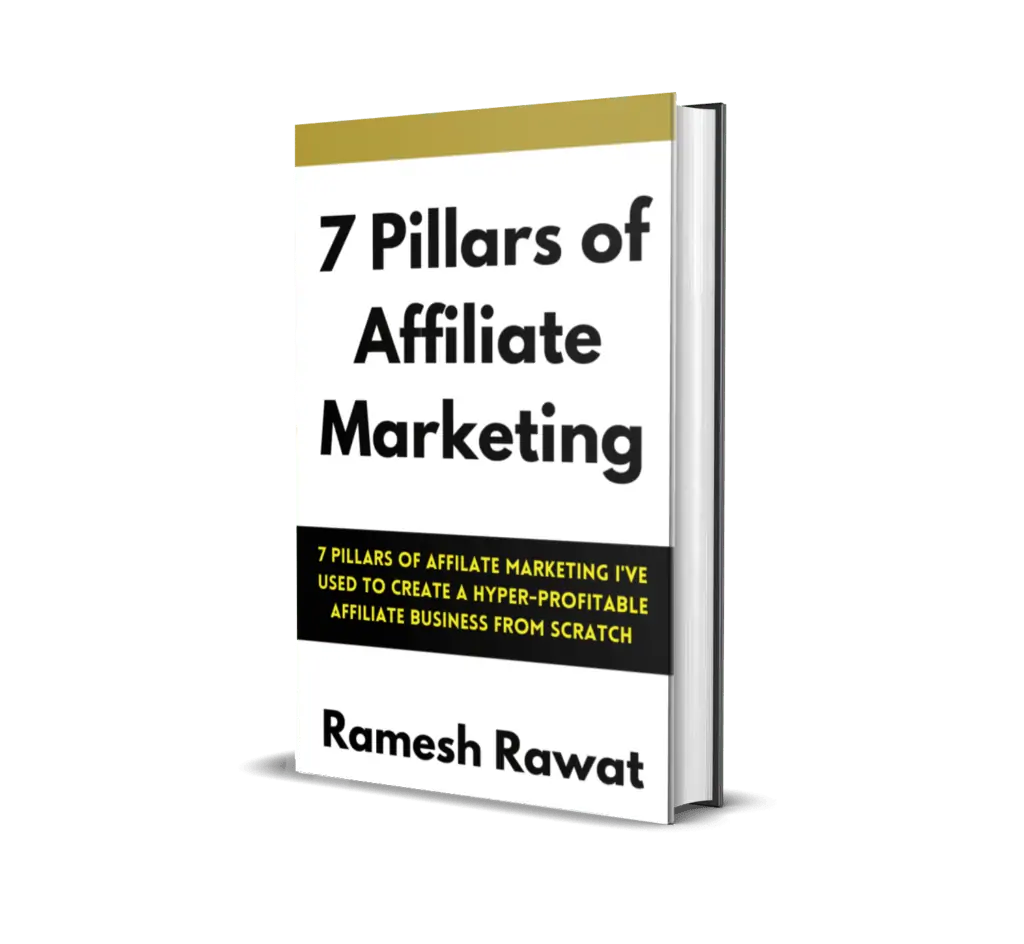
Ready To Make Money Affiliate Marketing
Learn These 7 Pillars of Affiliate Marketing I’ve Used To Create A Hyper-Profitable Affiliate Business From Scratch So You Can Make Your First Commission Online…

![SEO Best Practices- On-Page SEO Checklist [year] 1 grammarly](https://bloggingask.b-cdn.net/wp-content/uploads/2021/08/grammarly.webp)

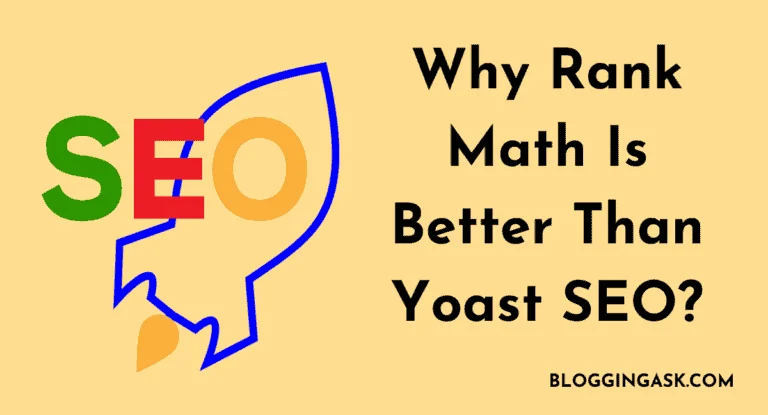
![Best Competitive Research Tools – SEMrush Review [year] 13 Semrush Review](https://bloggingask.b-cdn.net/wp-content/uploads/2020/02/Semrush-Free-Trial-2-1-768x432.webp)
![Ultimate List Of 200+ Guest Posting Sites to Submit Guest Posts in [year] 14 Best Guest posting sites](https://bloggingask.b-cdn.net/wp-content/uploads/2022/01/Best-Guest-posting-sites--768x415.webp)
![FREE Social Bookmarking Sites list of [year] to Boost your Rankings [Updated List] 15 Social Bookmarking Sites](https://bloggingask.b-cdn.net/wp-content/uploads/2020/09/Social-Bookmarking-Sites-768x402.webp)